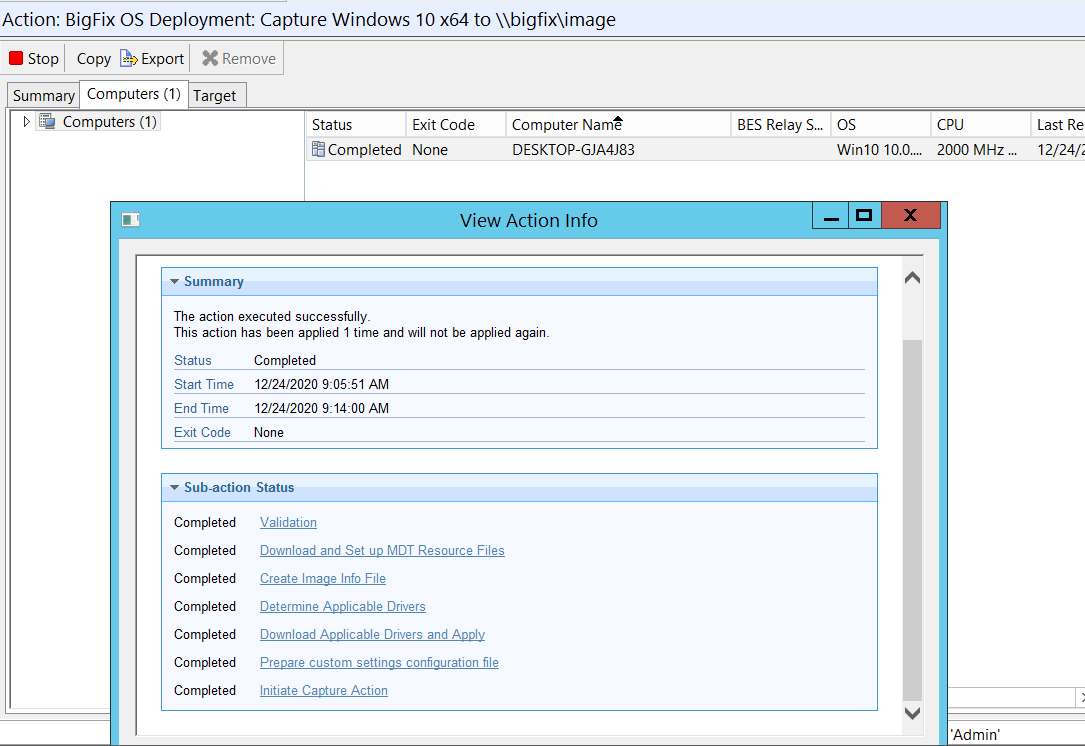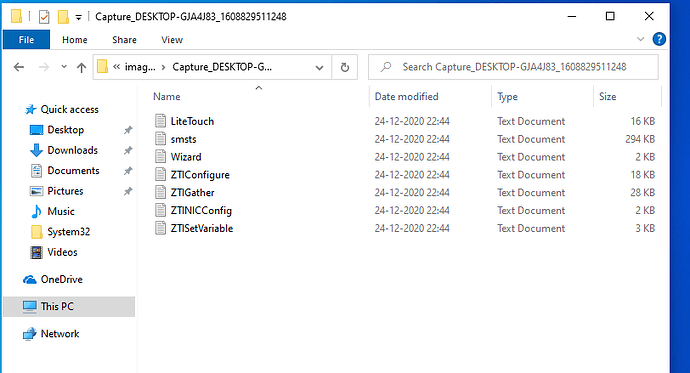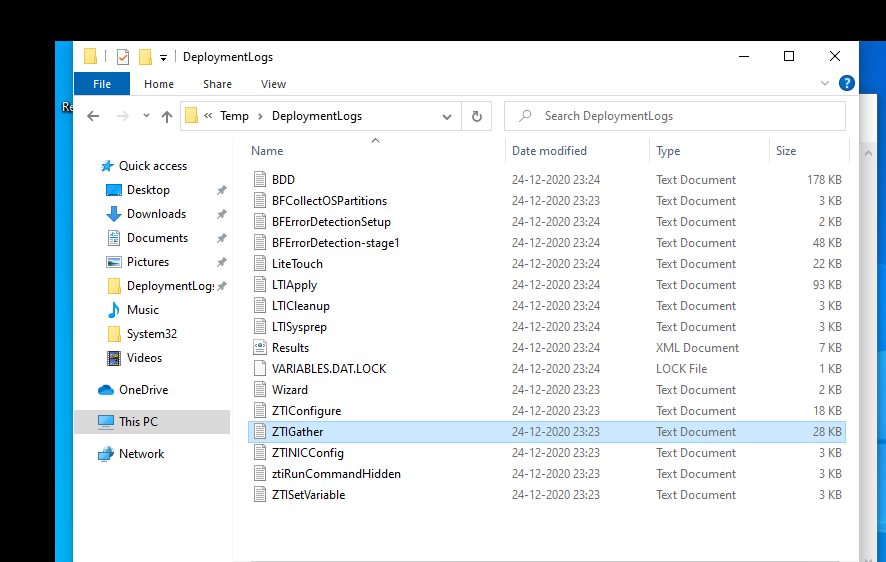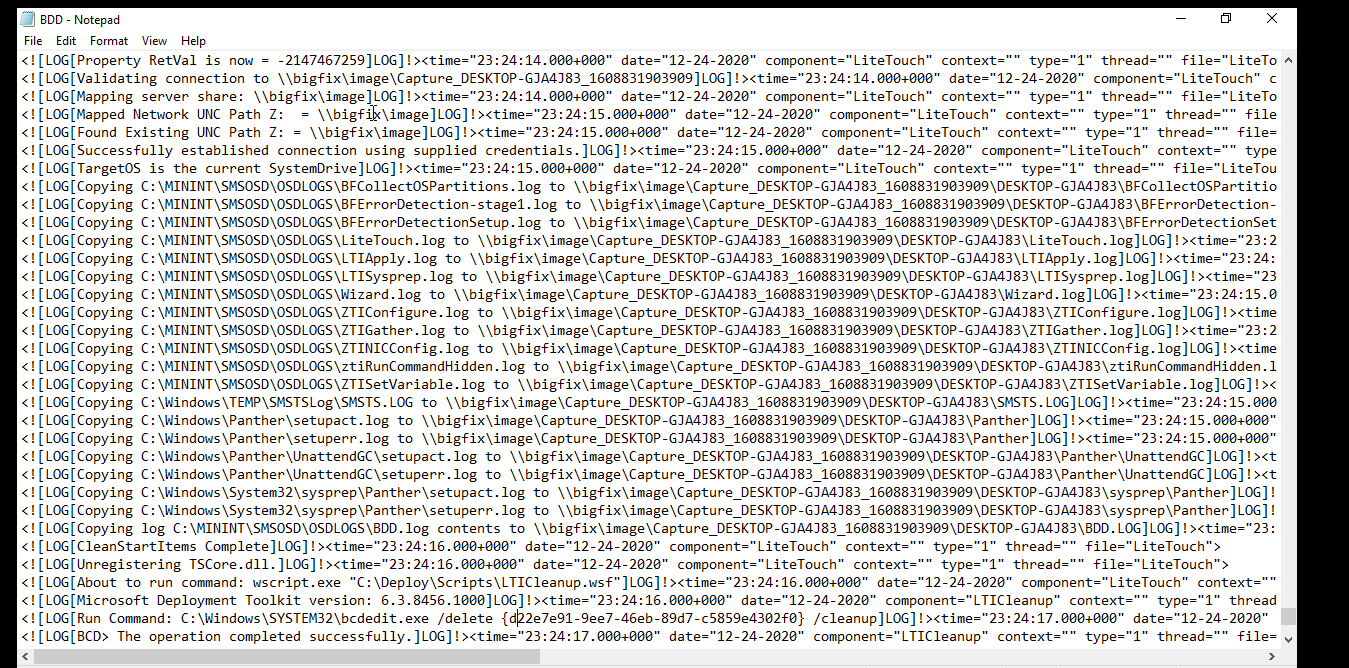Shahban
December 24, 2020, 4:43pm
1
Hi,
Unable to capture wim file whereas task completed as well as copied some on files on shared folder
Action Status,
Some files are copied after task completed with reboot the system,
Shared drive is mapped and driver is uploaded,
Regards,
I’m afraid that’s not nearly enough info to try to help you diagnose the issue.
Shahban
December 24, 2020, 6:48pm
3
LiteTouch,
<![LOG[Copying C:\Deploy\Tools\X64\ccmgencert.dll to C:\MININT\Tools\X64\ccmgencert.dll]LOG]!><time=“23:23:29.000+000” date=“12-24-2020” component=“LiteTouch” context="" type=“1” thread="" file=“LiteTouch”>
Smsts
<![LOG[Deleting volume ID file E:_SMSTSVolumeID.7159644d-f741-45d5-ab29-0ad8aa4771ca …]LOG]!><time=“23:24:13.744-330” date=“12-24-2020” component=“TSManager” context="" type=“1” thread=“2992” file=“resolvesource.cpp:517”>
Hi,
Shahban
December 26, 2020, 5:45pm
5
there are many files inside but not getting any error where Image/wim file have some trouble to copy on shared drive,
The main log file is BDD.log and it should contain the error.
Shahban
December 27, 2020, 1:45pm
7
In the log many files are copied to shared location except any image (.wim) file also not seen any error on this,
It is difficult for me to read screenshots, I usually check the forum from my phone. Please try copy/pasting the actual log content, rather than a screenshot of it. Use the code tags (the </> above the editor window) so it displays correctly in the Forum, or open a support incident so the team can read through the logs with you.
It looks like the first line of.uour screenshot had an error, but you’d have to scroll up to see what command had the error.
You may also need to watch the process as it’s happening to know where it’s failing.
In case of error some of the logs are copied to the remote location but not the image that has not been possible to create. If the computer did not reboot yet and is still in the OS (not in WinPE), it’s something that occurred in the first phase, during the preparation, rather than during the actual image capture, it could be for example a failure while running the Microsoft Sysprep.