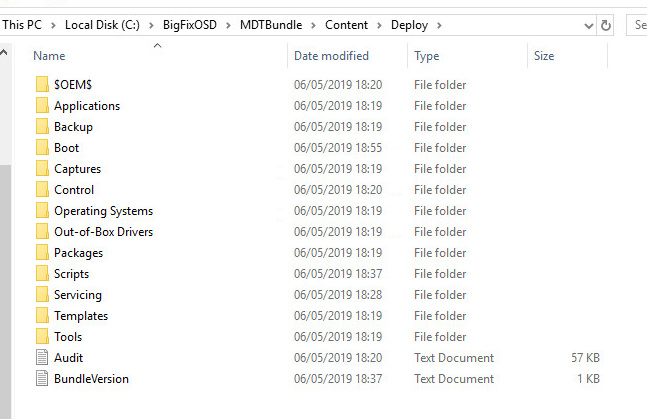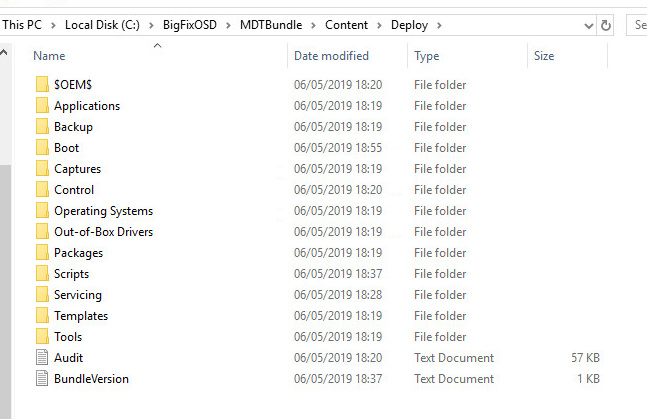I am trying to capture a Windows 10 image off a Dell Latitude Laptop. I created the MDT bundle off of this laptop which uploaded with no issues. WADK 10 (1809) MDT 8456.The capture failed at Download and setup MDT Resource Files.
Failed
continue if {exists folder (parameter “deployPath”) whose (exists folders of it and number of folders of it > 10)}
// Download WinPE
parameter “PEDstPath” = “{(value of variable “SystemDrive” of environment) & “\Deploy\Boot”}”
// extract
waithidden cmd.exe /C __download\unzip-6.0.exe -o “{parameter “srcPE”}” -d “{parameter “PEDstPath”}” > __download\resourceUnzip.log
runhidden cmd.exe /C del “{parameter “srcPE”}”
Any help would be great!
Hi, I think that if you open the bigfix client logs, you may read something more about the failure. Machine is still running donor OS at that step.
Thank you for your response. I looked through the logs and didn’t see any failures listed.
Hi,
could you paste the screenshot from the action caught in BigFix console?
From BigFix console, look for the action, double click on the target computer.
If possible, could you please paste the client log file of the day where you triggered capture?
Thanks
Did you check if folder C:\Deploy exists and its content? Can you read something interesting from big fix client logs? Please look for log of the command that unpacks MDT and if exists resourceUnzip.log file in C:\Program Files (x86)\BigFix Enterprise\BES Client__BESData__Global__Download folder
I hope this helps,
Michele
The Deploy folder is there and is populated. In the download folder there is only an actionsite folder which is empty
Ok may be I understood. Success condition requires 11 folders or more in C:\Deploy if I am not wrong from relevance language, while you have only 7 of them plus 2 files. Could you please try with QnA the same relevance in your client machine to verify that? Did you customize your MDT?
It may be useful to open a case to get official support at this point
The MDT was not customized. Do you have a list or screenshot of the folders I am missing?
Hi,
some folders are missing in the Deploy folder (i.e. Applications, Captures, Out-of-Box Drivers, Packages, Templates). Could you please compare the content of the C:\Deploy folder with the content of the Content\Deploy folder of your MDT Bundle?
Apart from the folder “Operating Systems” (that is imported at upload time as OS resource, if present), you should find the same content.
If the folders are missing in the MDT bundle itself, probably it’s corrupted and must be recreated and re-uploaded, while if the folders are present in the MDT Bundle and they are missing only on the target computer in the C:\Deploy folder, maybe some problem occurred at uncompress time. The resourceUnzip.log file should be in the folder:
C:\Program Files (x86)\BigFix Enterprise\BES Client__BESData\actionsite__Download
(but it could have been deleted if other actions arrived to the computer).
Thanks.
Hi, content would be something like the attached picture. I suggest you at this point to review the MDT bundle creation logs from MDT bundle machine creator.