Hi ,
we are getting error when we are using webui.
webui says “The WebUI is initializing”
root service or another process are not restarted. I waited 2 hours but nothing happened.
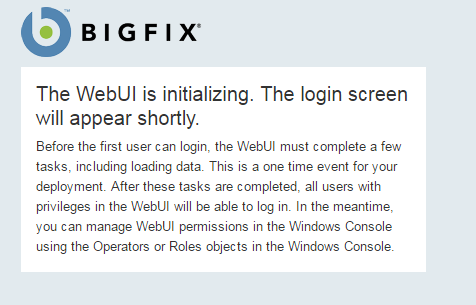
Hi ,
we are getting error when we are using webui.
webui says “The WebUI is initializing”
root service or another process are not restarted. I waited 2 hours but nothing happened.
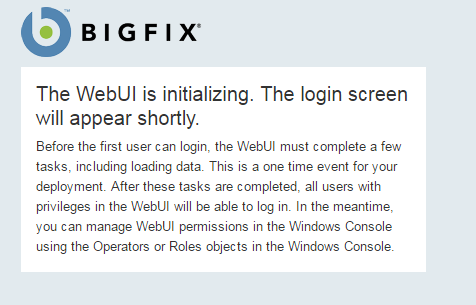
It depends on how much content and information your deployment server has on it. As you posted this 9h ago I’d assume it would have completed by now?
I just noticed that this was happening a couple days ago. We do not use the interface at all (yet) so not sure when this started. I just checked again today and it is still showing the initializing screen.
This message just started appearing to us a few days ago as well and same thing. It never gets to the log in screen.
Hi folks-
What will help us debug this one is people send us everything they see in BigFix Enterprise\BES Server\WebUI\logs. Feel free to PM directly and I can look and help forward to the right people.
I expect to see everyone’s ETL still making progress if they’re still in the initialization state, but if there are fires or locking issues or error messages that’s super interesting and we’ll look closer. WebUI should come back up online on it’s own given time.
Root Cause: There was a recent schema update that caused this issue. Usually WebUI recovers naturally as it rebuilds webui.db over time. The time this takes depends on your deployment size, how many content items you have, and your specific hardware configuration. 90% of the time updates in WebUI aren’t schema updates but this one was.
We’re actively working on a feature that will let folks control when WebUI updates happen more granularly so that these situations are a little bit more controlled. We also have some client settings that exist today that delay updating for a while and only have updates happen during a specific time and day of week.
You can also kind of implement a freeze on your currently gathered WebUI sites but that’s a little bit tricky and has some caveats. If folks are interested in that maybe PM me. I was putting together a guide on it based on popular request.
@swiars: your case seems odd. bigfix-webui-etl.exe is the process that grabs data from bfEnterprise and loads it into webui.db. Do you see any logs (BESRelay.log) or anything in the WebUI\logs that indicate things have crashed? I’d maybe try a restart of the root server service to see if it comes back.
-Dex
we restarted bigfix services again . webui is working fine now.
That is the last update I see in the etl.log file, so that was 10 days ago. The only log that seems to still be updating is the service-app.log and it just repeats the line
Mon, 11 Jul 2016 15:16:03 GMT bf:appmonitor:debug GET https://localhost:52315/api/webui-sites
I am assuming that restarting the BES services will fix this as someone else mentioned.
@TheTick: Do you see a bigfix-webui-etl.exe process running in task manager? If not yeah restarting root server service should do the trick and bring it back up so that the ETL process goes again.
I’d also check in BESRelay.log to see if there’s an error message there or anything funky.
-Dex
Hi,
I am facing the same issue. Since yesterday,login page is on the same screen.
Please extend your support.
Thanks in advance
Regards.
Divya
Whoa, this thread is from a while ago and a LOT has changed in the WebUI since then.
Divya.P, what version of platform are you running? In the first release of the WebUI, sometimes our customers would run into WebUI initialization loops with the ETL. But if you configured your WebUI for direct database access (available starting in 9.5.5), this shouldn’t happen to you.
If you’re above 9.5.5, do you remember setting up database credentials for the WebUI to use via a Fixlet when you installed the WebUI service or something similar?
Hi,
Version of platform is 9.5.8. Yes, I have set up credentials at the time of installation of WebUI.
did you check webui.db file ? Is this file increasing now ?
Hi,
Where do I find webui.db file ?
sorry,
i think you are using direct database acces for webui . ( and you deployed “update webui database configuration”)