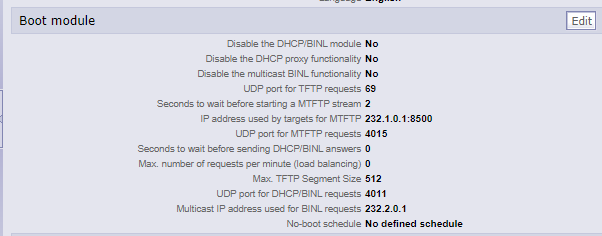Hey guys,
Ive been working on increasing our OSD environment setup speed. I stumbled across an older post regarding TFTP blocksize. I know this can help with pulling down the WIM if I was to increase the blocksize.
post in question: Retrieve OSD Server config - TFTP Blocksize?
My question is it as simple as just changing the value on the baremetal server using the edit button in as below:
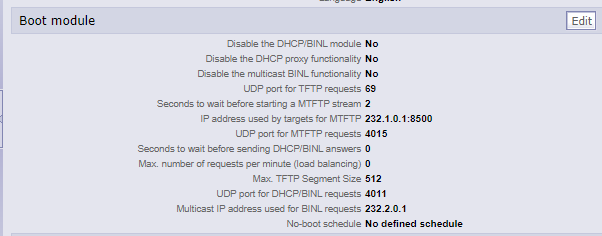
Or do i need to do some other things in the background ( edit any configs or anything ) that I would be missing by simply just editing this value directly on the server?
There are two things you need -
-
Set the maximum block size the server allows (using the web interface in your screenshot, or the command lines in the thread you reference)
-
Set the block sizes the WinPE client requests during boot - set using Task 360 in the OS Deployment and Bare Metal Imaging site
I’ve had mixed results in the maximum sizes that work, based on different PXE client compatibilities built in to the client machines’ PXE ROM. If you set too large a block size or too large a block count, PXE may fail to boot at all, so finding the optimum values in your environment may take some experimentation and tuning over time as you add different types of machines or VMs. Generally I think a block size of 1434 and a segment size of 8 blocks has worked well for me.
1 Like
Thank you Jason that was exactly what I was looking for.
My apologies, I just had another look at my content, the best settings I found were a block size of 1432 bytes, not 1434, and a WinPE Window Size of 4 blocks.
I think I had issues with either Hyper-V or ESXi with more than 4 blocks.
1 Like
Thank you Jason. I will be messing with this over the weekend. I appreciate the feedback