Update (06 Sept. 2023):
As we work to continue to better understand the issue, we’ve updated the ‘Actions to Take’ section below to include a newly published technote with guidance and recommendations around enabling Enhanced Security within BigFix. Additionally, we are investigating approaches to address potential issues within the product as well (likely to be included in future releases).
We’ve identified that enabling Enhanced Security within BigFix, under certain circumstances, can lead to unexpected and long delays on BigFix root servers while enhanced security is being enabled, which can lead to downtime. We are working to provide utilities which will enable our customers to understand the potential impact and how their unique environments might be affected, after which we can help you determine how best to proceed.
Rest assured; our experts are actively working on a comprehensive solution to address this concern.
Actions to Take (Updated 06 Sept. 2023):
(If you currently have Enhanced Security enabled, no action is required.)
For BigFix customers looking to enable Enhanced Security, please review the following technote for further guidance and recommendations:
To determine if you have already enabled Enhance Security, you can check by opening the BigFix Administration Tool and checking the status of the capability on the Security tab as noted below.
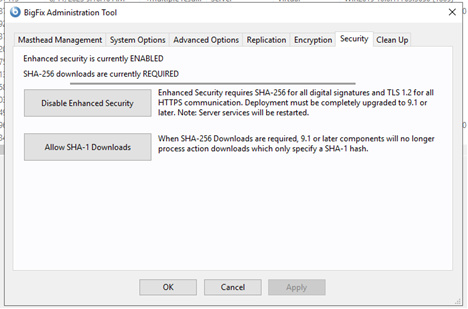
For Linux-based Root servers, please see Running the BigFix Administration Tool.
We appreciate your cooperation and understanding while we work to further correct this issue within the product. Please contact support if you have any additional questions.
Further updates will be posted here as they become available.
Edit: links to the BESAdmin tool instructions above have been updated. @JasonWalker 2023-09-13