Hello All.
Could you help me or explain How this task is working? How can I prepare (import) image to library and use it.
My request is upgrade and migrate Windows 7 to Windows 10 using this task.
I have imported a few image in Image Library such as:
W10x64 1809
W10x64 1803
W10x64 1607
and W7
but this task doesn`t see these images. Please see below.
I read IBM Documentation
and a see point 1.
From the Image Library dashboard, import the Windows 10 images for the editions that you want to deploy.
Where, how to import image so that it is visible. This is not precisely wrote
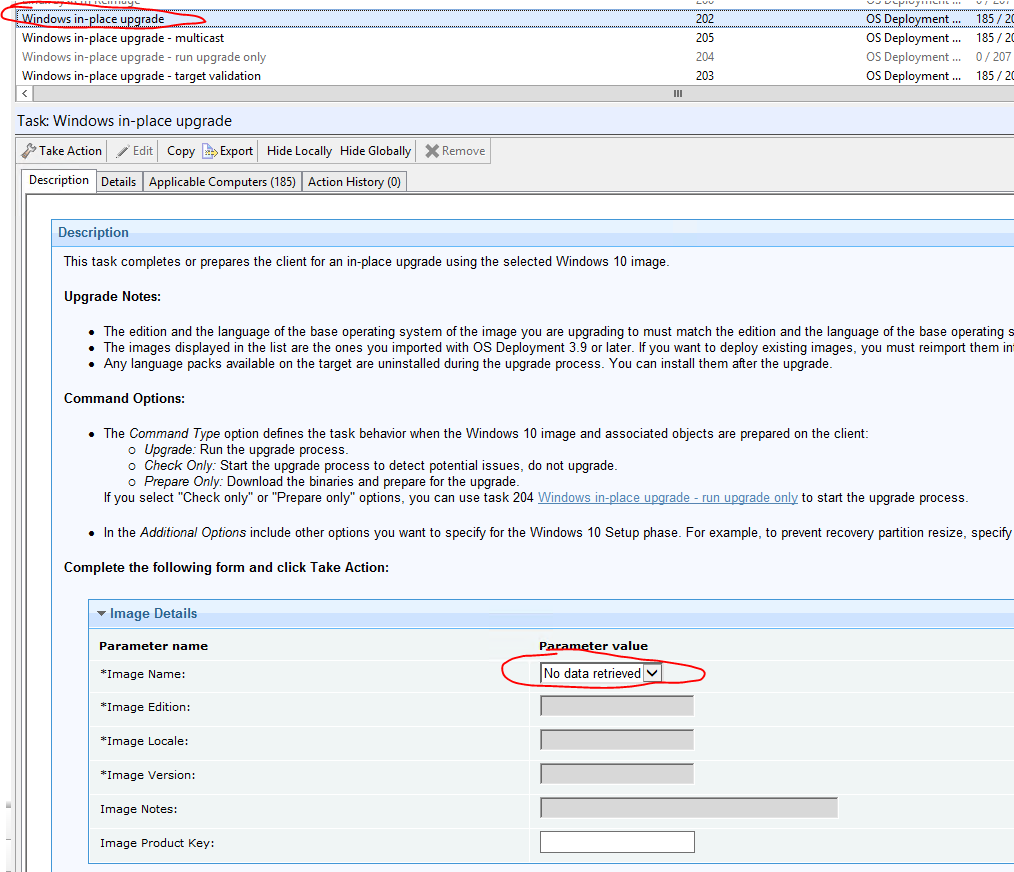
 My currently images in Library was not imported from ISO but only .wim
My currently images in Library was not imported from ISO but only .wim