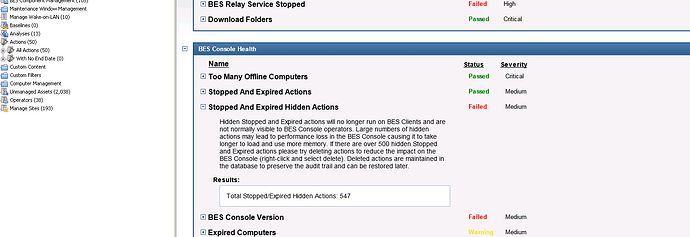Hello- I have actions that are stopped in hidden and there are 547. How do I remove these actions?
You should be able to select them, right click, and choose delete.
Do you use baselines? If you have issued an action via a baseline that will create an action for each component though it will only appear as 1 action via the console Actions container. When you delete the action for the baseline, it will delete all the actions associated with the baseline components.
Regs
Rob
I do use baselines but there is not one created for those actions. is that the best way to get rid of the stopped and expired hidden actions? if so how do I create a baseline?
Here’s some documentation on how to create baselines:
http://www-01.ibm.com/support/knowledgecenter/SS63NW_9.2.0/com.ibm.tivoli.tem.doc_9.2/Platform/Console/c_creating_or_customizing_baseli.html?cp=SSQL82_9.2.0&lang=en
Basically, you look at a whole bunch of content you have and pick and choose those that you want to group together (a baseline). On the thick console, for example, you can look at any group of fixlets, shift select them all, right click and hit “Create New Baseline” or “Add to existing baseline”
Happy Pre New Year!
Do you mean actions that were locally or globally hidden by an operator, or do you mean hidden actions that were not created by an operator?
Seems like this reply was meant for or related to this thread:
Given this info, it sounds like the discrepancy could be due to the use of baselines and multi action groups, but there are some actions that are created by the system itself based upon the use of Manual Groups and other things. This is part of why Manual Groups are a bad idea and I recommend disabling them for non-master operators and using them sparingly or not at all.
I am not sure but stopped and expired hidden actions appears in the health check as failed and there are 547 actions. when I look at actions there is not a tab for the option. see screen shot.
Interesting. Thanks for the screenshot.
The messaging makes it sound like you should be able to “Show Hidden” in the console in order to see these hidden actions in-order to delete them. If so, then these are actions that would have been hidden by a Master Operator if that is the case.
There is a different type of “hidden action” that is not created by an operator the normal way and can’t be shown just by choosing to “Show Hidden” in the console.
there is a tab at the top of the console show hidden content. when I enable that it shows stopped and expired actions. however it is not 547. it is 171. not sure how this information is different. anyway to verify?
Are any of the actions that were hidden multi action groups or baselines? Each one of those counts as more than one action, equal to the number of sub-actions or components, plus an extra I believe for the parent action.
Hi,
the hidden actions indicated in the health check panel of the console are the one automatically generated when a computer is added to a manual computer group.
The only way to remove them is to use the external utility BES Audit Trail Cleaner that can be downloaded from the following link: https://www.ibm.com/developerworks/community/wikis/home?lang=en#!/wiki/Tivoli%20Endpoint%20Manager/page/Utilities
In particular you should refer to the tool options:
-g : Remove Hidden Manual Computer Group Actions.
-G : Hidden Manual Computer Group Actions expired over this many days will be deleted. (Default 180)
Regards
Francesco
Thanks for that explanation @flecciso
This is part of the reason why I would recommend disabling manual groups for non-master operators. It is always possible to create an automatic group to contain the same computers as a manual group using computer names or relevance or other criteria.
Hi,
Am unable to select them health check Dashboard. is there any other way to do this ?
Thanks in Advance.
Select them in the Actions list.
Select actions from the left in the Console.
Hi,
I have the same issue. In BigFix console > BigFix Management > Deplyment Health Checks > Stopped and Expired Actions
Appears the following:
Total Stopped/Expired Actions: 98067
Top Level Stopped/Expired Actions: 83172
Baseline Component Stopped/Expired Actions: 14895
I ran the tool Audit Trial Cleaner as recomended, but that does not work, we are still having the same actions numbers (98067).
BESAudit cleaner config:
BESAuditTrailCleaner.exe -f -l -v -V -o -O -t -r -R -g -M -G -b 500000
Any other idea?
Regards,
K@
The audit trail cleaner is used for removing deleted objects. You would first have to delete those actions, then run the audit trail clearer.
Also note that this tool is deprecated in 9.5.
Thanks, yes I realized that some minutes ago. Well but I am still unable to see those hidden actions in the console, and I have a Master Operator user, and the tab “Show Hidden Content” is activated. At this point I am going to investigate in the DB to see if I have luck.
I’m not sure if this applies to your situation, but I go to Sites->Master Action Site->Actions and clear out the stopped/expired actions from there.