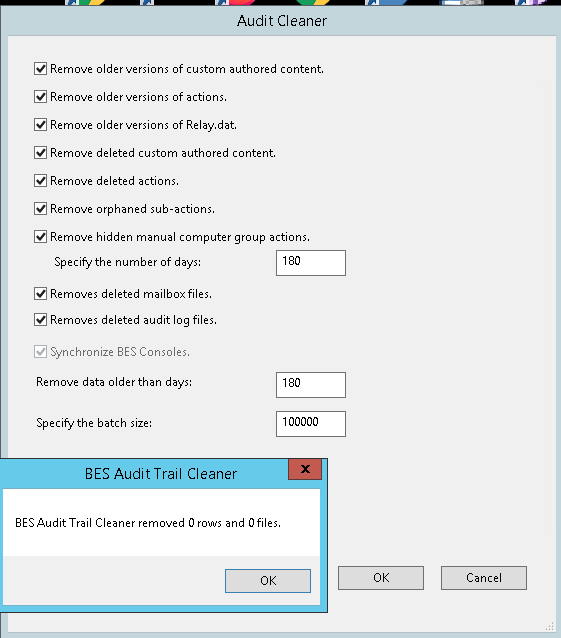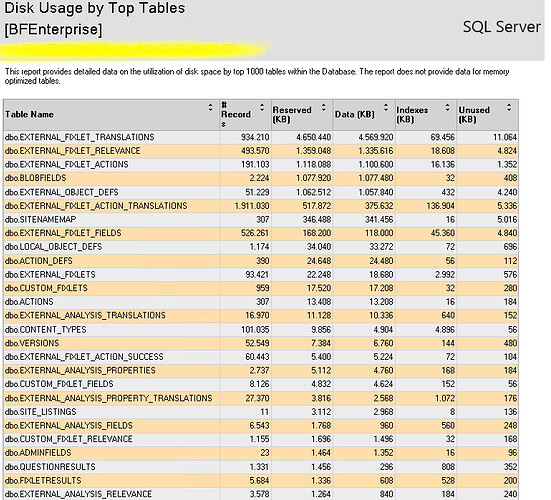Hi,
my Bigfix server is stuck in a state where I cannot doing anything, but is somehow functional(still no catastrofic errors)
The server is SQL Server Express 2008 R2
BESAdmin Tool give that error on opening:
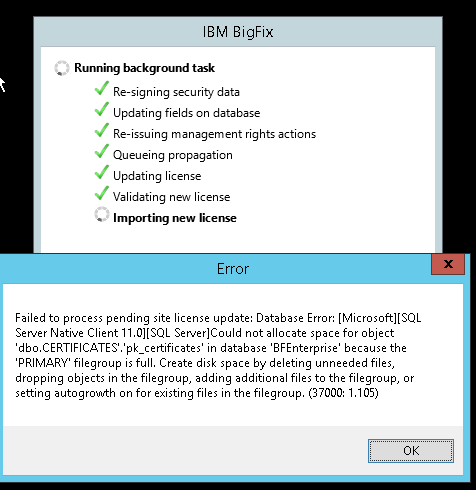
Cleanup tools seems ineffective:
Computer Remover run but no space cleaned(deployment is 30 machines big)
Audit Trail:
The Bes Audit Trail Cleaner run operation will remove the following data:
Custom Content History
Number of rows in LOCAL_OBJECT_DEFS table: 152
Total Number of Rows for Custom Content History: 152
Action History
Number of rows in ACTION_DEFS table: 64
Total Number of Rows for Action History: 64
Relay.dat History
Number of rows in BLOBFIELDS table: 0
Total Number of Rows for Relay.dat History: 0
Deleted Custom Content
Number of rows in LOCAL_OBJECT_DEFS table: 4
Number of rows in CUSTOM_FIXLET_ACTION_SETTINGS table: 0
Number of rows in CUSTOM_FIXLET_ACTION_SETTINGS_USER_GROUPS table: 0
Number of rows in CUSTOM_FIXLET_ACTION_SUCCESS table: 0
Number of rows in CUSTOM_FIXLET_ACTIONS table: 74
Number of rows in CUSTOM_FIXLET_FIELDS table: 1453
Number of rows in CUSTOM_FIXLET_RELEVANCE table: 143
Number of rows in CUSTOM_FIXLETS table: 143
Number of rows in CUSTOM_BASELINE_ACTION_SETTINGS table: 0
Number of rows in CUSTOM_BASELINE_ACTION_SETTINGS_USER_GROUPS table: 0
Number of rows in CUSTOM_BASELINE_COMPONENT_ACTIONS table: 0
Number of rows in CUSTOM_BASELINE_COMPONENT_ACTION_SUCCESS table: 0
Number of rows in CUSTOM_BASELINE_COMPONENT_GROUPS table: 0
Number of rows in CUSTOM_BASELINE_FIELDS table: 0
Number of rows in CUSTOM_BASELINE_RELEVANCE table: 0
Number of rows in CUSTOM_BASELINES table: 0
Number of rows in CUSTOM_ANALYSIS_RELEVANCE table: 0
Number of rows in CUSTOM_ANALYSIS_PROPERTIES table: 1
Number of rows in CUSTOM_ANALYSIS_FIELDS table: 0
Number of rows in CUSTOM_ANALYSES table: 1
Number of rows in ANALYSIS_ACTIVATIONS table: 0
Number of rows in PROPERTIES table: 0
Number of rows in GROUPS table: 2
Number of rows in VERSIONS table: 2
Number of rows in FIXLET_COMMENTS table: 0
Number of rows in FIXLETRESULTS table: 5
Number of rows in QUESTIONRESULTS table: 0
Number of rows in LONGQUESTIONRESULTS table: 0
Number of rows in STATISTICAL_BINS table: 0
Number of rows in STATISTICAL_SAMPLES table: 0
Total Number of Rows for Deleted Custom Content: 1828
Deleted Actions
Number of rows in ACTION_FLAGS table: 115
Number of rows in ACTION_DEFS table: 179
Number of rows in VERSIONS table: 115
Number of rows in ACTION_COMMENTS table: 0
Number of rows in ACTIONRESULTS table: 122
Number of rows in ACTION_USER_GROUPS table: 0
Number of rows in ACTION_TARGET_STATIC table: 116
Number of rows in ACTION_TARGET_NAMES table: 0
Number of rows in ACTION_PARAMETERS table: 0
Number of rows in ACTION_FIELDS table: 0
Number of rows in ACTIONS table: 117
Total Number of Rows for Deleted Actions: 764
Orphaned Sub Actions
Number of rows in ACTION_FLAGS table: 0
Total Number of Rows for Orphaned Sub Actions: 0
Hidden Manual Computer Group Actions
Number of rows in ACTION_FLAGS table: 0
Number of rows in VERSIONS table: 0
Number of rows in ACTION_DEFS table: 0
Number of rows in ACTION_USER_GROUPS table: 0
Number of rows in ACTION_TARGET_STATIC table: 0
Number of rows in ACTION_TARGET_NAMES table: 0
Number of rows in ACTION_PARAMETERS table: 0
Number of rows in ACTION_FIELDS table: 0
Number of rows in ACTIONS table: 0
Total Number of Rows for Hidden Manual Computer Group Actions: 0
Deleted Mailbox Files
Number of rows in MAILBOX_FILES table: 63
Number of rows in MAILBOX_COMPUTER_FILES table: 63
Total Number of Rows for Deleted Mailbox Files: 126
Delete Audit Log Files
Number of Audit Log Files to delete: 0
Click OK to continue.
But after ok…
SQL Server Space report
Can you suggest me smth to fix this situation? I know that the solution would be to upgrade to a full 2008 server install, but I think it’s not an option in the immediate future
Thanks