I see this error whenever i access the Patch overview dashboard. How do i fix it? Please help.
Same here…
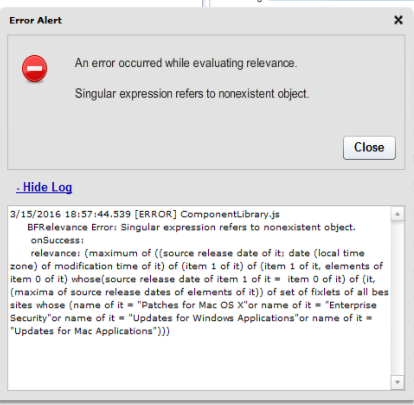
If you clear the console cache and restart the console, does the problem persist?
I actually get the same error message. Probably a bug, escalating now.
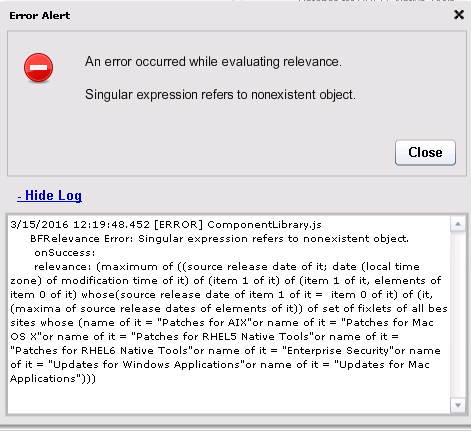
Console cache clear did not resolve issue for me.
Escalated to BigFix content development as # 71504
Thanks Adam, do you have a link to that?
content updated in
Updates for Mac Application v128
Patches for Mac OS X v371
it should fix this issue.
Confirmed, works again.
Thanks
I’m not surprised that session relevance in the screenshot is throwing an error.
I’m pretty sure it could be written much more simply.
I wish someone would have copy and pasted the actual text in addition to the screenshots.
The session relevance just seems to get either the maximum source release date or modification date of all fixlets of the patching sites, which really should be done like this: https://bigfix.me/relevance/details/3008723
unique value of maxima of (source release dates of it; dates (local time zone) of modification times of it) of fixlets of all bes sites whose("Enterprise Security" = name of it OR "Patches for Mac OS X" = name of it OR "Updates for Windows Applications" = name of it OR "Updates for Mac Applications" = name of it)
This is much less complicated and should be more efficient.
CC: @ChuxinZhao
