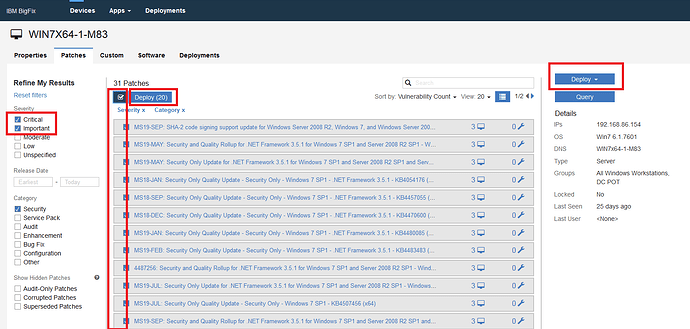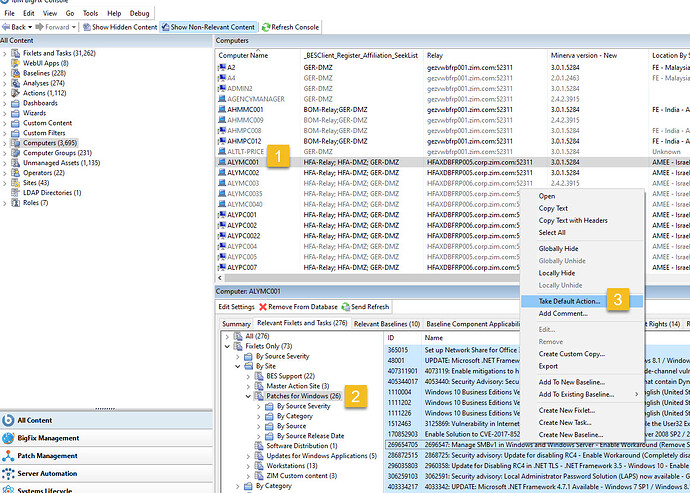Is there not a way to evaluate a single workstation to identify what updates are needed on it? I have been banging my head against the wall using the Wizard to push dozens of updates only to find the job fail itself with “Not relevant” over and over. All I would like to do is evaluate this computer, see all the missing updates, then update that one computer. Aaaarrrrrgggg, What am I missing?
I find the easiest way to view a machine and deploy content in this fashion is to use the view from within the WebUI.
That said - that seems like a lot of repetitive work to do machine by machine unless you are only managing a small pool.
BigFix via the installed console lets you create baselines of content relevant (or not) targeted against multiple machines so you only have to take one action to target them all.
BigFix WebUI also has the Patch Policies feature that allows you to auto patch one or many machines using prescribed scheduling and content filters.
My question to you would be, who are you, what is your company and geography? I’d love to have one of our HCL BigFix Technical Advisors reach out to you and walk you through your options. Please email me direct at daniel.paquette@hcl.com with your info or send me a message here. I look forward to further understanding your use case and helping you get the most out of BigFix!
Kind Regards,
Dan
Hi @lbarnes,
i second @DanPaquette on the WebUI, but if you still want to use the console, it is pretty simple:
- find the computer(s) you want to patch
- switch to the “relevant fixlets and tasks” tab
- (optional) filter your list by site, release date or whatever you prefer
- select the fixlets / tasks you want to deploy
- right click them and choose “take default action” (note that not all fixlets have a deployable default action, or that the default action is the one you want… )
- this will open a “multiple action group” - i suggest to rename it for easy tracking
- deploy…