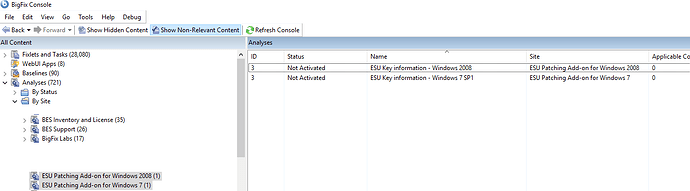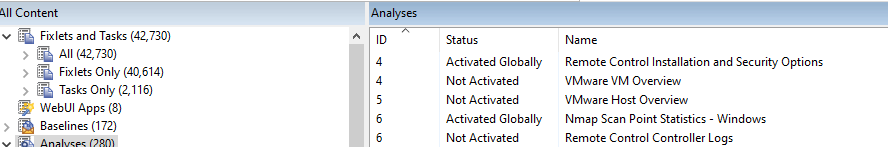Warning: It’s pretty slow
(selects "LicenseStatus from SoftwareLicensingProduct WHERE ((PartialProductKey is not null) and (Name like '%25Client-ESU%25'))" of wmi)
Expected results are:
- Empty - If the license has not been entered
- LicenseStatus=0 - If the license has been entered and not activated
- LicenseStatus=1 - If the license has been entered and activated
- Error - Windows XP machines
EDIT: First version didn’t check that the ESU license was actually activated, just that it was entered.
1 Like
HCL also has a Patching Add-on that contains an analysis that helps with this, as well as the monthly Fixlets from Microsoft.
@brolly33, can you please share the analysis ID?
@smalul
The analysis is ID 3.
Hi Brolly,
I don’t seem to have it, which site is it associated with?
This analysis is in the Windows 7 and Windows 2008 ESU Patching Add-on sites.
If you don’t have the entitlement, you can contact your BigFix representative for information on purchasing it.
If you only need the Analysis and not the Fixlets, you could build your own using the relevance from the thread above.
1 Like
Okay than, we are in the process of purchasing these add-ons, thanks.
1 Like