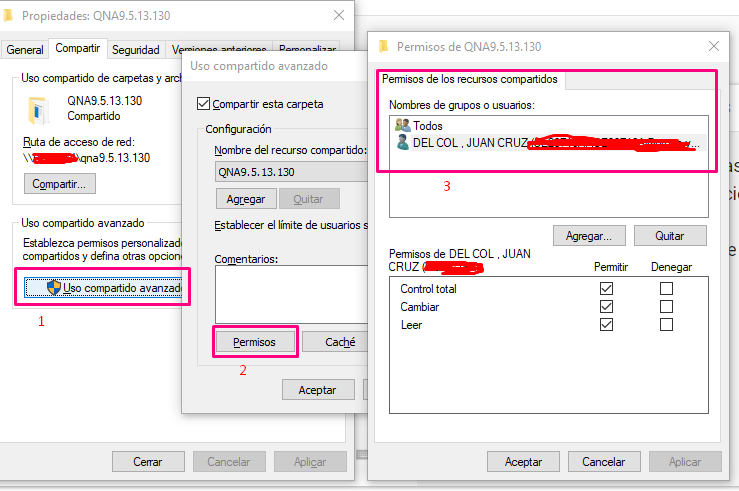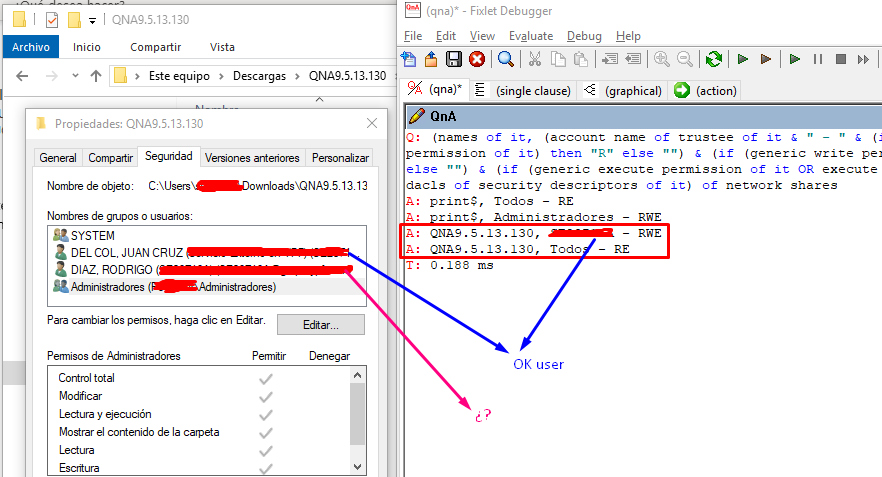I need to obtain the information of the shared folders and users with permissions from the “Advanced options” option of Windows that is in the “Security” tab.
In the attached query you can only see if it is added in “Advanced sharing”
Q: (names of it, (account name of trustee of it & " - " & (if (generic read permission of it OR read permission of it) then “R” else “”) & (if (generic write permission of it OR write permission of it) then “W” else “”) & (if (generic execute permission of it OR execute permission of it) then “E” else “”)) of entries of dacls of security descriptors of it) of network shares