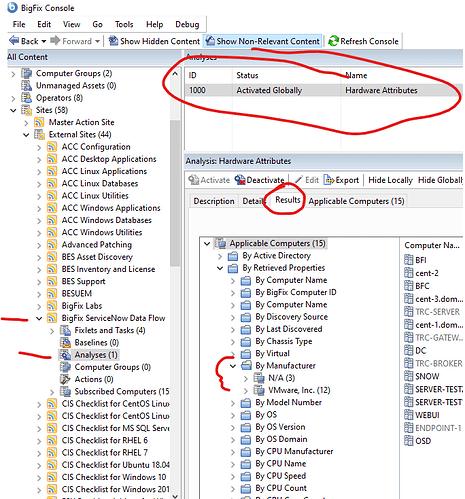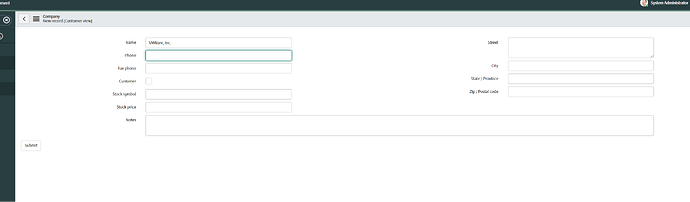Problem: “Manufacturer” value not synced from BigFix to ServiceNow
Cause: In ServiceNow Computers Table, “Manufacturer” is a record link to entries in the “Companies” table
Resolution: Add “Companies” records for each Manufacturer reported by BigFix.
1) In BigFix Console, expand the "Hardware Attributes" Analysis from the "BigFix ServiceNow Data Flow" External Site.
2) In the "Results" tab, expand "By Retrieved Properties" and "By Manufacturer".
3) Observe each Manufacturer value reported by your environment.
5) In ServiceNow, Navigate to "Companies"
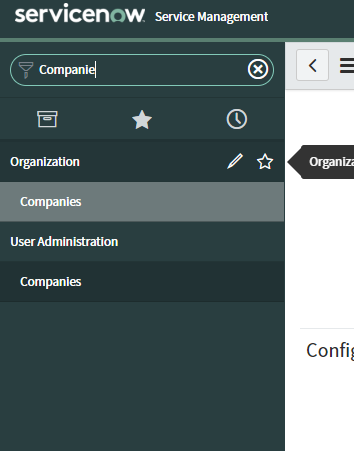
6) Create a new "Company" record with name matching as found in BigFix (exactly)
7) On the computer executing the ServiceNow Data Flow service, delete the cached .DAT files from IntegrationService directory (“C:\Program Files\HCL\Integration Services” by default).
Restart the “BigFix Integration Services” Service.