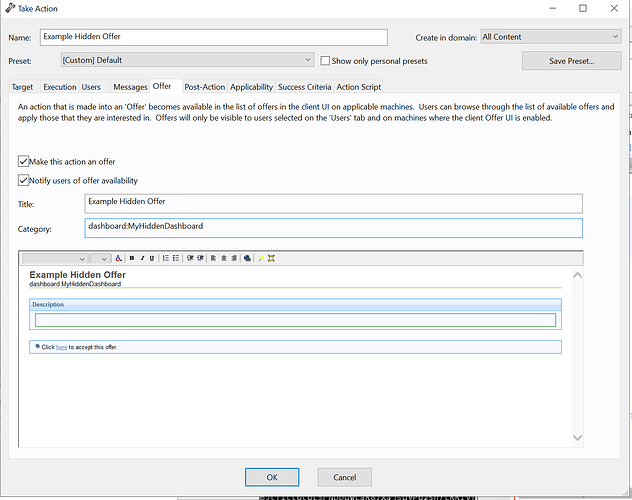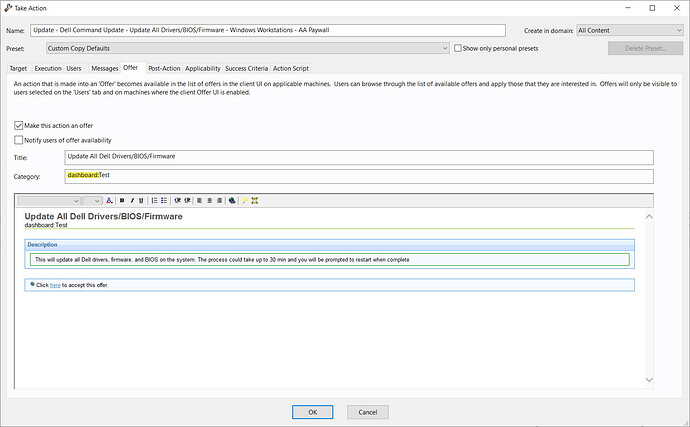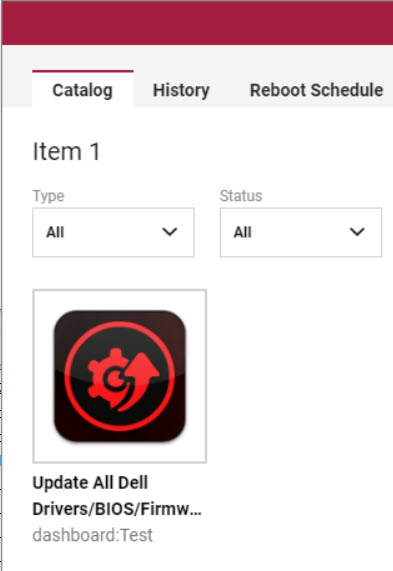I was looking to customize a tab in the Self Service Application and have built out some relevance data using the “?relevance” command but I know there are more commands that can be used in HTML. Does anyone know where I could find a list of available BigFix HTML options? One of the reasons I’m trying to find this is I wanted to see if there is a way to have a button on the window that would run a command line or BigFix action. I’m looking at doing this on the “technician” tab so that its available to techs but not to the logged-in user.
Thanks in advance for any help on this.
I don’t think there is an ability to execute a command line - this is still an HTML file rendered by the browser, I don’t think we can leave the browser sandbox.
One capability we do have is a special link type that allows accepting an Offer Action. I can look that up, I’m pretty sure we have that documented somewhere but will have to check later. It cannot run an arbitrary Action though, it has to be a valid, open Offer already.
Ohhh. That would be perfect if I was able to have a specific offer not show to the user but be able to be seen by a technician using the hidden “technician tab” in Self Service. If you find info on that please send me a link.
I was also looking for some documentation on the available HTML Bigfix commands like “?relevance”. I found a link previously that listed the 5 or so available HTML commands but I have tried to find it again and have not been able to.
@JasonWalker Were you able to find any information about the “special link type” for self-service offers? This would be something extremely useful for what were trying to do with the technician tab.
Any information is appreciated.
Thanks for the nudge.
I haven’t found it publicly documented, so I’m afraid for now you’d have to treat this “as-is” - unless we can find it documented, it’s not considered a requirement and could be changed in different versions. But I’ve found this used in content and have used it in some of my own client-side dashboards, so here’s what works today…
A link to refresh the dashboard (showing updated data):
<!-- This link allows manually refreshing the window -->
<a href="cid:load?page=_dashboard.html"> Update </a><p>
A link to accept an Offer (hardcoded for Action 10488):
<a href="takeoffer:10488"> Accept Offer 10488</a></p>
And this will build a Table of the Offers that can be accepted, and Links to accept each Offer, you could add filters on the Fixlets or Actions here to limit which ones appear in the table:
<table border="all">
<?relevance
concatenation of trs of (td of html ("<a href=%22takeoffer:" & item 0 of it as string & "%22>" & item 1 of it & "</a>")) of (id of it, value of header "Subject" of it) of actions (ids of fixlets whose (value of header "X-Action-Component-Type" of it = "Action") of sites whose (type of it = "Master Action Site" or type of it = "Operator Site" or type of it = "Mailbox Site")) whose (offer of it and pending of it)
?>
</table>
1 Like
This is VERY useful information even if it isn’t “officially documented” so thank you for this.
One last question is about the relevance of these offers. Obviously, you would not want the offer to show in the users self service window so even if the relevance is “false” if you trigger it using the “takeoffer” command is relevance bypassed and it runs no matter what?
No, an Action that is not relevant cannot be taken (and would be hidden in this list, as ‘pending of it’ would be False). If you open the filter to list Offers that are not open, not pending, not relevant, etc. you’ll get an error message clicking the link.
I did find something to hide the action in the normal interface, though. If the “offer-ui-category” value starts with “dashboard”, it’s not displayed in the normal Offers tab. That’s configured in the Take Action dialog:
Then, you can have your Dashboard search for the actions that have this offer-ui-category:
Hidden Offers:<br>
<table border="all">
<?relevance
concatenation of trs of (td of html ("<a href=%22takeoffer:" & item 0 of it as string & "%22>" & item 1 of it & "</a>")) of (id of it, value of header "Subject" of it) of actions (ids of fixlets whose (value of header "X-Action-Component-Type" of it = "Action") of sites whose (type of it = "Master Action Site" or type of it = "Operator Site" or type of it = "Mailbox Site")) whose (offer of it and pending of it and value of header "offer-ui-category" of it = "dashboard%253aMyHiddenDashboard")
?>
This is the method that our Software Self-Service app used to present a separate tab of only “Software Install” Offers while having those not appear in the Offers tab.
1 Like
Oh, yeah, I should mention - you can also constrain the action by username or group name. In the “Users” tab of the Action Settings, you can configure things like “Run only when a member of the Administrators group is logged on”, and the Offer would only be displayed to those members in the first place.
We do use the Administrators group for self service but in this case I’m looking to use it like you mentioned in the previous post. Our technicians use screen-share apps to assist customers while logged in as a non admin.
That “dashboard” offer-ui-catigory should fit my needs. Thanks again for this information as I never knew this was even a thing for BF.
1 Like
I tried the above suggestion of creating an offer with “dashboard” as the first word in the category, but unfortunately, even after doing that, the offer shows in the catalog tab for Self-Service.
I don’t know if that option was patched, doesn’t work with SSA or I’m just missing something.
I even tried making the offer only available to admins, which did hide it from the catalog, but when trying to manually take the action using the “takeoffer:” option it would not run.
I wish HCL had better documentation on utilizing custom SSA tabs. If you have any other suggestions, I’m all ears.
Reproduced on my lab too, but I don’t see a way around it. All the Offers are presented…I don’t see anything indicating SSA has a way to hide the Offers, I’m afraid.
Maybe I’ll turn this into an feature request. You did get me digging to see what other hidden parameters there are that could be of use like the “takeoffer” command you referenced. There’s no official information on any of this so having people like you monitoring the forums is of immense value.
Thanks again for the assistance.