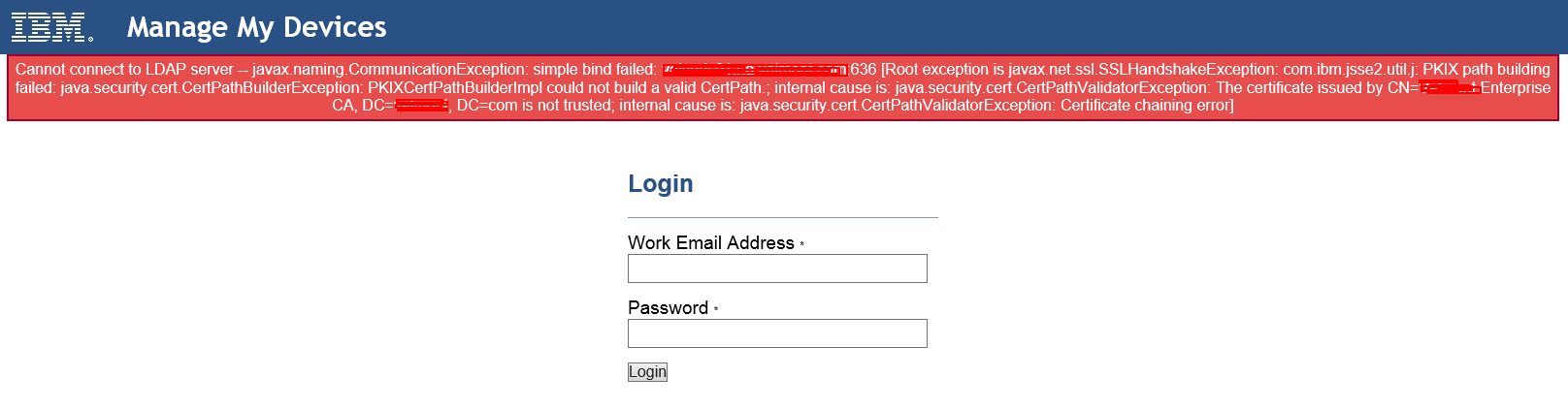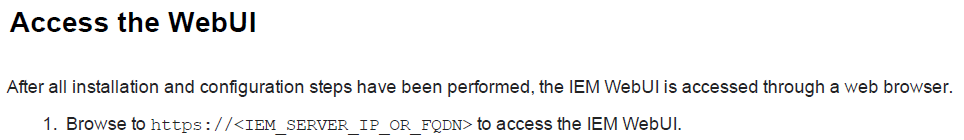I have completed below process for WebUI in our environment.
IBM BigFix WebUI Deployment and Configuration:
IBM BigFix WebUI Enablement on Root Server.
Change WebUI Redirect Setting on Root Server - Value 1.
Change WebUI HTTPS strict transport security setting on Root Server- Value 0.
Change port for WebUI (Port 80) on Root Server.
I have swapped the port no. for Web Report and WebUI which can be seen under HKEY_LOCAL_MACHINE\SOFTWARE\Wow6432Node\BigFix\EnterpriseClient\Settings\Client.
Copy Certificate file (ssl.crt and ssl.pvk) under “C:\Program Files (x86)\BigFix Enterprise\BES Server\WebUI”. (optional)
Restarted BESRootServer service.
Added port 80 into BES WebUI (Inbound and Outbound) in Firewall policy.
I am getting below error while logging in, However I am having full permission including Explicit permit to access webUI.
Cannot connect to LDAP server – javax.naming.CommunicationException: simple bind failed: Server_Name:636 [Root exception is javax.net.ssl.SSLHandshakeException: com.ibm.jsse2.util.j: PKIX path building failed: java.security.cert.CertPathBuilderException: PKIXCertPathBuilderImpl could not build a valid CertPath.; internal cause is: java.security.cert.CertPathValidatorException: The certificate issued by CN=Org. Name CA, DC=Org. Name, DC=com is not trusted; internal cause is: java.security.cert.CertPathValidatorException: Certificate chaining error]
Using Link to access WebUI: https://server_name:80
I have tried ping and telnet to mail server with port 636, Everything Looks perfect.
Am I missing something ?
Please assist!