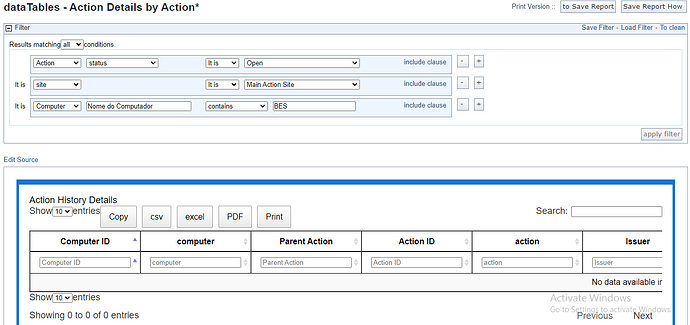Well, it’s showing the table, but no results:
I also tried removing the two in reds and I get an error “singular expression refers to non-existent object”. I removed the two in red, then I removed only one each time, but still nothing.
Then I saw that it’s a translation problem “Computer Name” stays in red because my web reports is in Portuguese.
But even when I rebuild the filters visually in web reports to match portuguese, I still get no results.
Change the “Computer Name” filter to match some computer names in your environment.
These filters are just an example that you can tailor.
I’m sorry. It looks like it is working as expected. Tried in another environment and even with the red filters, it gets some results, although higher than expected, but it took seconds. When I filter better, it gets more precise results.
In short, it’s functional, but I don’t know the reason for the web reports in the other environment showing the error: “Singular expression refers to nonexistent object.” even when I fix the computer name or any other filter making it suitable for the environment.
The “singular expression” is something wrong in my relevance - I’m trying to report something that doesn’t exist and did not trap errors enough.
Could be something like a computer name that hasn’t been reported, or an operator who has been deleted, or something like that. I’ll look into it this wekeemd
1 Like