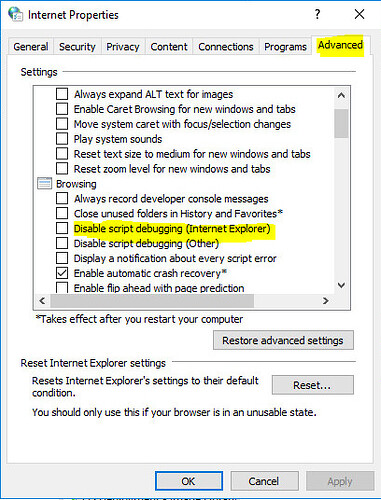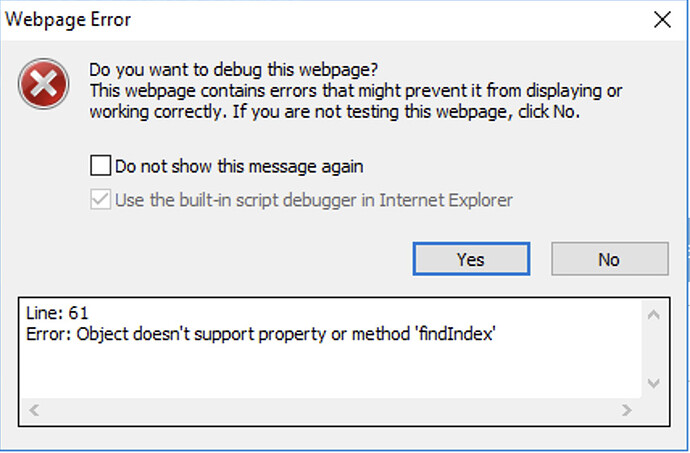First time using the OSD\Imaging tools under BF10 with the non-flash dashboards, and I’m getting a Script Error when I click the Reimage Computer button at Line 0 Char 0, so I assume it’s having issues even accessing/running the script. Just trying this with default settings (no options specified).
Any pointers to getting the re-image to run or figuring out what’s going on?
Hi bgautrey,
Which is the image you want to deploy through Reimage? (i.e. OS, Release ID…).
To get a clearer error message, please uncheck “Disable script debugging (Internet Explorer)” in Internet Options → Advanced (see the attachment). Then, reload the dashboard (right click → reload) and try the Reimage again.
Please, post here the message you get.
Thanks,
Mariano
Hi MarianoF,
I’m trying to deploy a Windows 21H1 image (Windows 10 x64 B19043.1110 (2009)). The dashboard allows me to click the Deploy to Computer button, then specify options on the next window, but generates this error when I click Reimage Computer.
Thank you,
Brian
Hi bgautrey,
Are you trying to Reimage using a Win10 21H1 Capture image or a Setup image?
Regards,
Mariano
This is a captured image.
Hi bgautrey,
A new OSD site (version 101) has just been released.
Could you try if your issue is fixed?
Thanks,
Mariano
Same issue with the updated site.
Hi. Could you please make sure that the dashboard you are using is from the updated site and it’s not still the old code, loaded before the site update?
For this, you can go on the Image Library dashboard and right click -> reload or ctrl-f5, you’ll see the page reloading. Then please retry.
Thanks.
Opened a case with support and just finally worked that through with them. The solution ended up being that IE 11 is required for OSD imaging and running the installer for 11 fixed the issue.
Hopefully that will be updated before IE 11 reaches EOL next year.
2 Likes