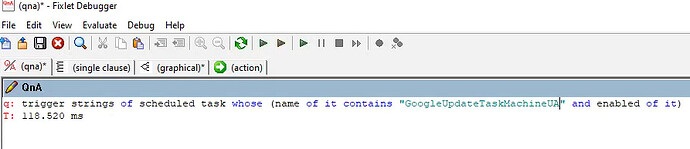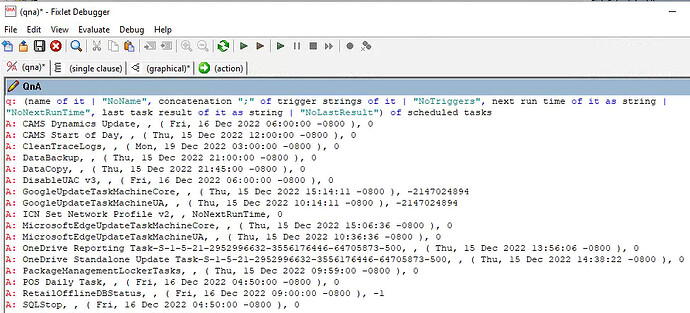Fair enough. For what it’s worth (or anyone checking this From The Future) I did put together something I think works
q: (names of it, (node names of parent nodes of it, node name of it, node value of child node of it | "none") of child nodes of xpaths ("xmlns:t='http://schemas.microsoft.com/windows/2004/02/mit/task'", "/t:Task/t:Triggers/t:*") of xml document of xml of it) of scheduled tasks
A: G2MUpdateTask-S-1-5-21-474380057-1838352999-1581317240-10427, ( CalendarTrigger, StartBoundary, 2022-04-21T13:45:00 )
A: G2MUpdateTask-S-1-5-21-474380057-1838352999-1581317240-10427, ( CalendarTrigger, Repetition, none )
A: G2MUpdateTask-S-1-5-21-474380057-1838352999-1581317240-10427, ( CalendarTrigger, ScheduleByDay, none )
A: G2MUploadTask-S-1-5-21-474380057-1838352999-1581317240-10427, ( CalendarTrigger, StartBoundary, 2022-04-21T13:52:00 )
…
A: OneDrive Reporting Task-S-1-5-21-474380057-1838352999-1581317240-10427, ( TimeTrigger, StartBoundary, 2022-12-11T22:34:17 )
A: OneDrive Reporting Task-S-1-5-21-474380057-1838352999-1581317240-10427, ( TimeTrigger, Repetition, none )
A: OneDrive Standalone Update Task-S-1-5-21-3916983572-338088446-3343564012-1002, ( TimeTrigger, StartBoundary, 1992-05-01T07:00:00 )
A: OneDrive Standalone Update Task-S-1-5-21-3916983572-338088446-3343564012-1002, ( TimeTrigger, Repetition, none )
A: OneDrive Standalone Update Task-S-1-5-21-3916983572-338088446-3343564012-1002, ( TimeTrigger, RandomDelay, PT4H )
…
A: Start Thunderbolt application on switch user if service is up, ( SessionStateChangeTrigger, StateChange, ConsoleConnect )
A: Start Thunderbolt application when hardware is detected, ( EventTrigger, Subscription, <QueryList><Query Id="0" Path="System"><Select Path="System">*[System[Provider[@Name='nhi'] and EventID=1]]</Select></Query></QueryList> )