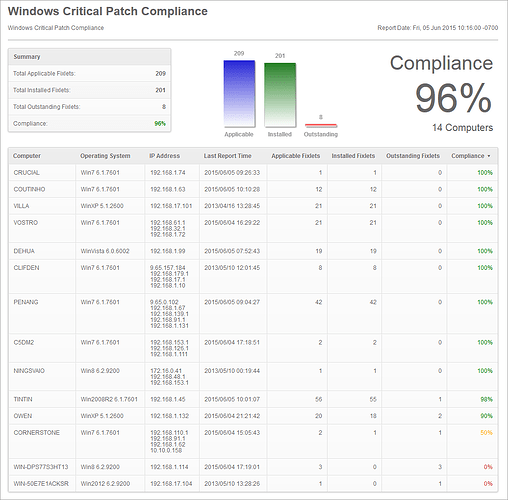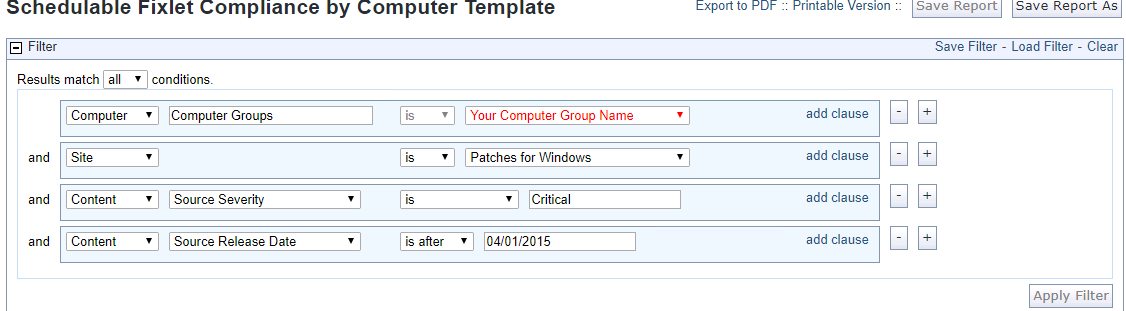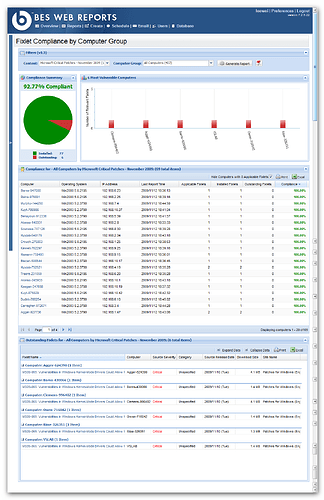Has anyone modify the report template to use a specific baseline of patches instead of using the Patches for Windows site and if so how to change the filter to look at all the patches other than just the critical?
What I would like to do is duplicate what the Interactive Fixlet Compliance by Computer Group Report is providing.
Unfortunately, it’s not so easy to convert this report to analyze the contents of a baselines because the Web Reports filtering would apply to both the baseline name and the component fixlets within the baseline. That’s why the Fixlet Compliance report prompts you for the baseline name within the report itself (vs the WR filtering above the report).
If your baselines use a standard naming convention that includes the month (or something else that can be determined based on the date) then you could probably create a version of the report that would work.
If you look at the source, there is one long relevance statement that the report is based on towards the bottom of the source. The end of that statement is:
results of bes fixlets) ?>
If you change that to the following, then it will report based on the matching baseline:
results of source fixlets of components of component groups of bes baselines whose (name of it = "MS18-NOV Baseline")) ?>
You will need to remove all site and content filters and only use computer group filters in the top “Filter” section.