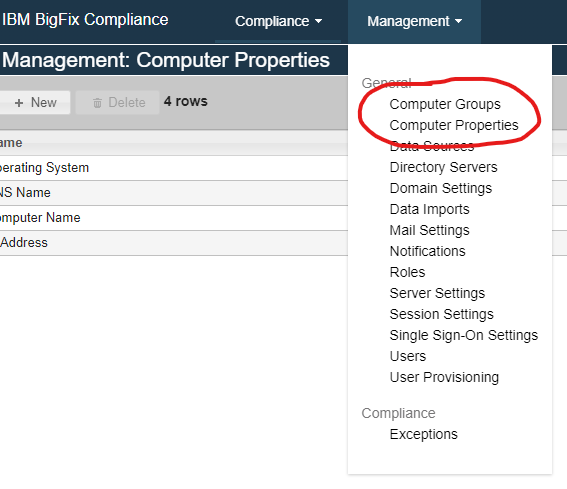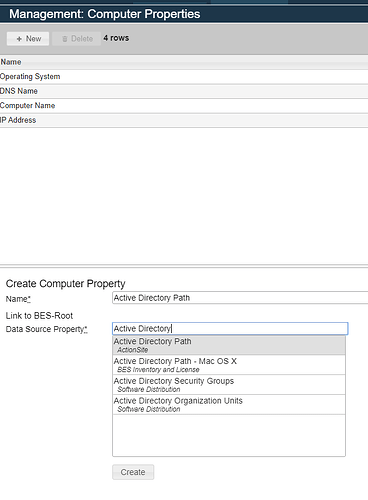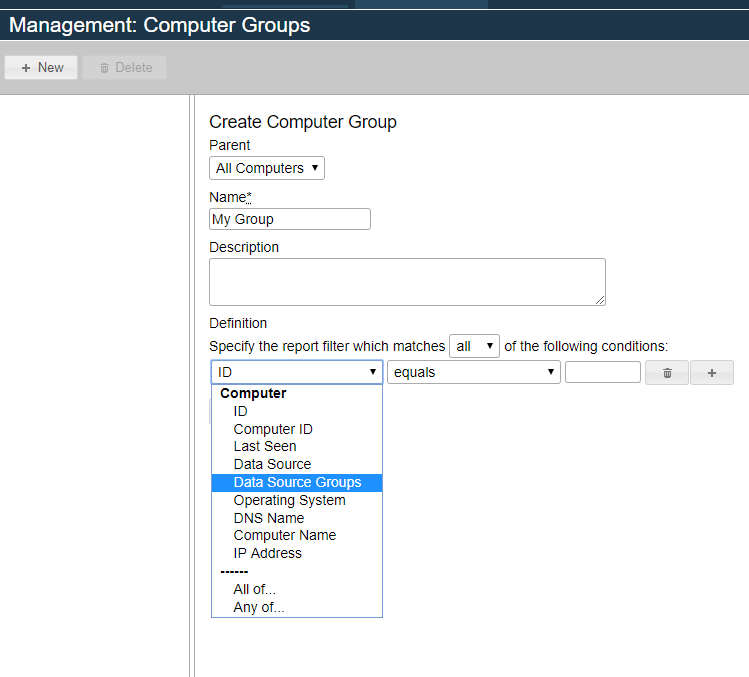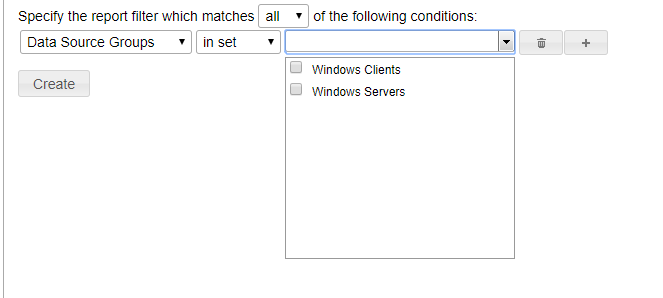Very new to BigFix, trying to fulfill a request of my customer.
I would like to create a couple of custom columns in SCA reports. Location and Environment. My thought would be to create a Custom Client setting with in the console to use to “tag” clients, and then reference that setting within an SCA Custom Computer Property.
Is this feasible? If so, can someone point me in the right direction on how to accomplish it? If this is not a feasible option, is there another way I could accomplish this?
@joelfisher
That’s the approach I would use. Creating a computer Setting as a Master Operator will also generate a global Property of the same name which returns the value of the setting.
Mapping that global Property into SCA as a custom Computer Property will make it available for reporting in SCA.
1 Like
Just to help a bit, you’d start in the Compliance interface by navigating to Management-> and choosing either “Computer Groups” or “Computer Properties”, depending on how you want to handle it.
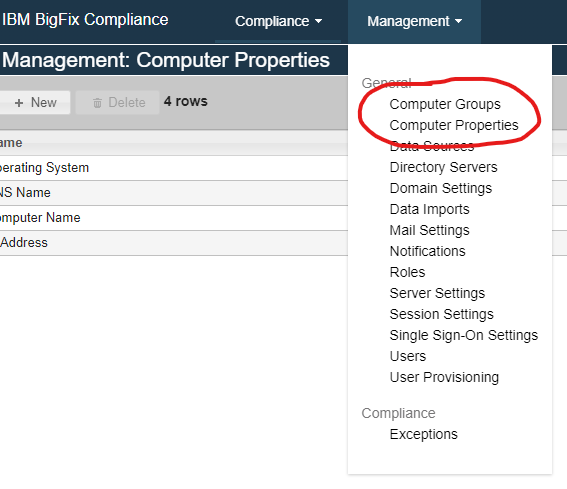
For a custom Computer Property, you’d click “New”, and in the bottom of the pane enter a Property Name (used in SCA) and the BigFix property to which it is linked.
For a custom Computer Group, you’d enter a name for the group, and change the criteria to “Data Source Groups” to enter the BigFix groups that should show up in the Compliance group:
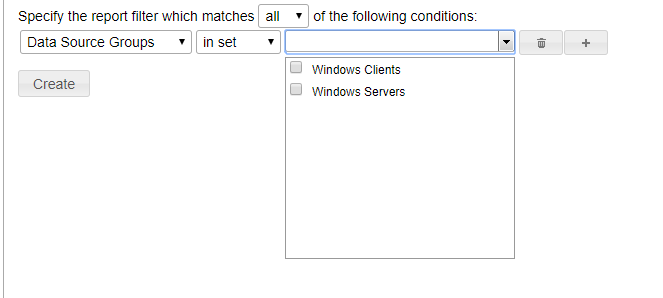
3 Likes