Anyone ever have any problems using the run between parameters in actions? I’m taking action setting to only run between certain time and the computers’ statuses just sit at “Waiting” the whole time. Confirm the client sees that it needs to process a command in the log, but nothing else. Here is my behavior of the action:
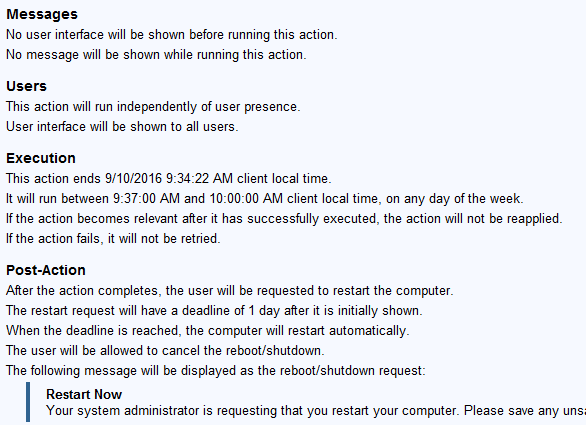
does your action contains downloads?
Probably it expires before downloads are completed, it would be great if you share the client’s Logs.
In this case it is just a blank action and I’m telling the computer to prompt user for reboot afterwards… Only thing I see in client log is that the fixlet is relevant, the fixlet file is on my pc, but status in the console still sitting as Waiting.
A few things to check -
-
The “Run Between” is set to “client local time”. Is the client in the correct Time Zone per what you expect?
-
Was the client running any other Action during this time? Only one Action at a time will execute, so if you have some other action (maybe a hung command) in the “Running” status, this one won’t execute. Check the statuses on the Action History tab of the client to see this.
-
Your “Run Between” window of 23 minutes may not be large enough. I think the client evaluates each Action as part of its normal evaluation cycle, and if you have enough content and/or client CPU throttling or a slow enough machine, the Evaluation Cycle itself may take more than the 23 minutes you’ve allotted.
I confirmed the run between is set to client local time. Confirmed the client is in the correct time zone and has correct time.
The client isn’t running any other actions.
I set the run between to a longer period of time. Approx 2 hours. Just blank action with post-action reboot prompt on my own machine so I’ll know if it works.
Is the machine receiving the notification?
Share your log.
It’s downloading the fixlet
Downloaded ‘http://PWIEMR2.win.coat.com:52311/mailbox/files/7c/fa/7cfaaa7e4dfca09c67240875f5e7fa3429dea61d’ as ‘Action 16108.fxf’
And then
Relevant - Custom Action (fixlet:16108)