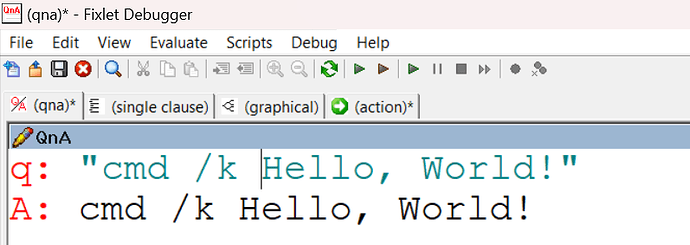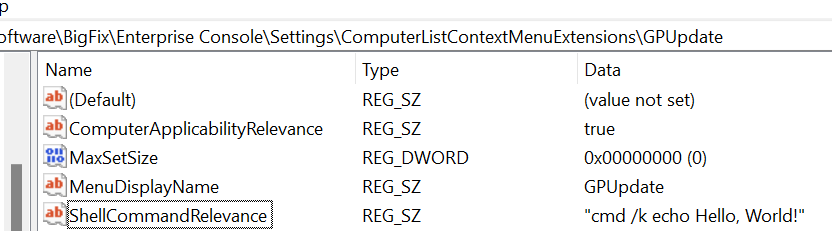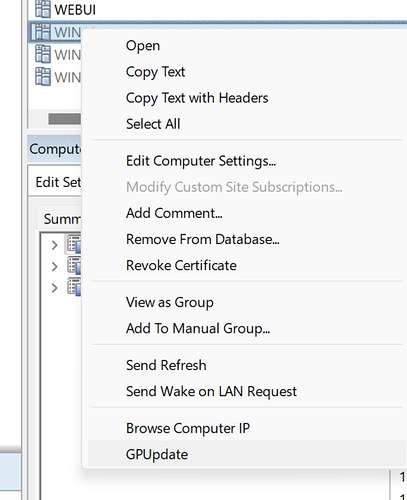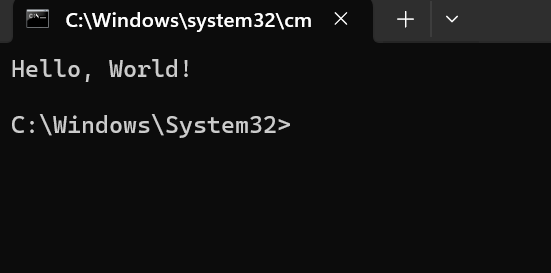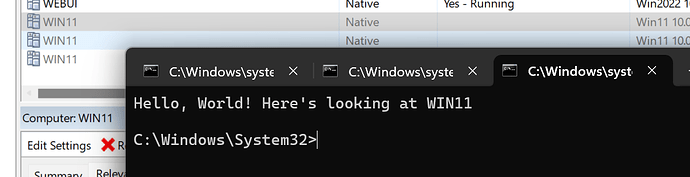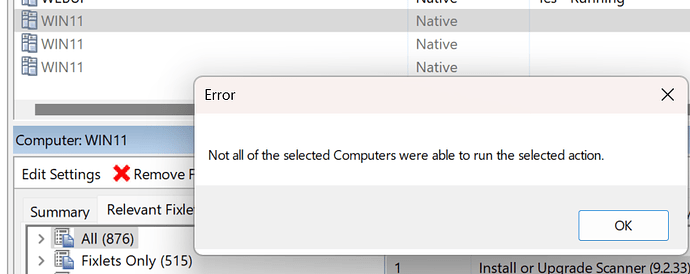Hi,
I’ve been struggling trying to create a right-click option in BigFix Console to execute WMIC commands on remote machines.
Unfortunately, I’m restricted from using PS tools or any other third-party utilities, which limits my options to native tools like WMIC.
My primary goal is to either open a CMD session on a remote computer or run gpupdate /force. I’ve attempted various approaches using the ShellCommandRelevance field, but I haven’t had any luck getting it to work.
Here are some examples of what I’ve tried:
Opening a remote CMD session:
“ShellCommandRelevance”=wmic.exe /node:" & (value of property results whose (name of property of it = "DNS Name") of current computer) & " process call create \"cmd.exe\""
Running GPUpdate on a remote machine:
“ShellCommandRelevance”=wmic.exe /node:" & (value of property results whose (name of property of it = "DNS Name") of current computer) & " process call create \"cmd.exe /c gpupdate /force\""
If anyone has successfully implemented a similar solution or has ideas on what might be going wrong, I’d greatly appreciate your input. Specifically:
Am I missing something in the syntax or escaping of the commands?
Are there alternative approaches to achieve the same goal with the right-click option in BigFix Console?
I’m open to suggestions, tips, or even a different way to approach this problem. Your help would mean a lot as I’ve hit a roadblock and could use some fresh ideas.
Thank you