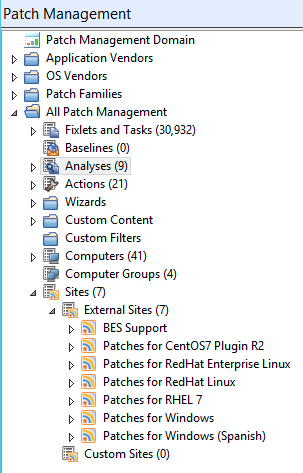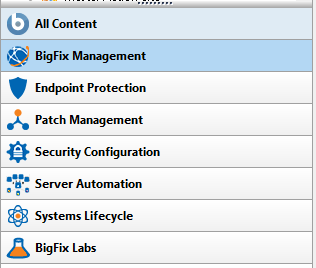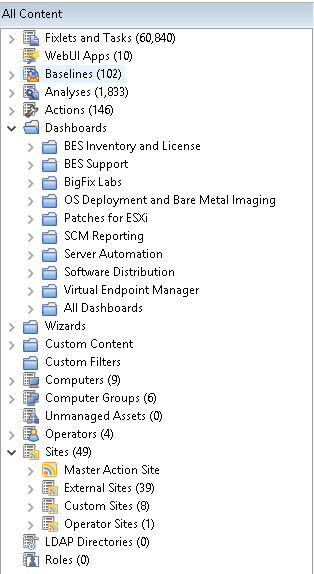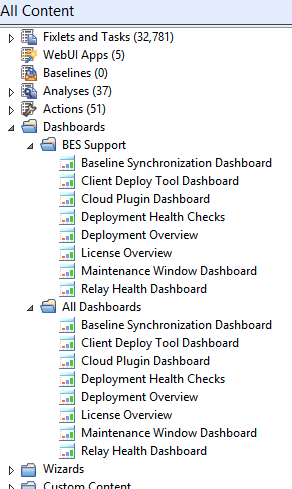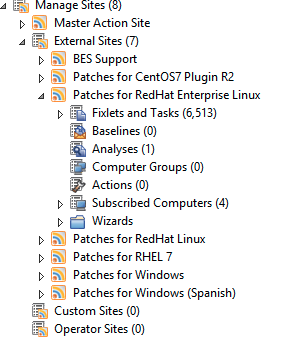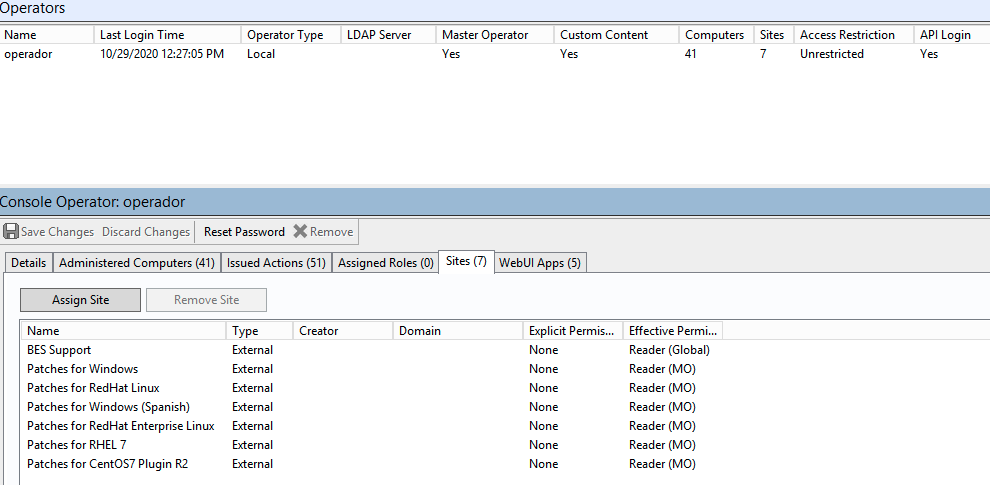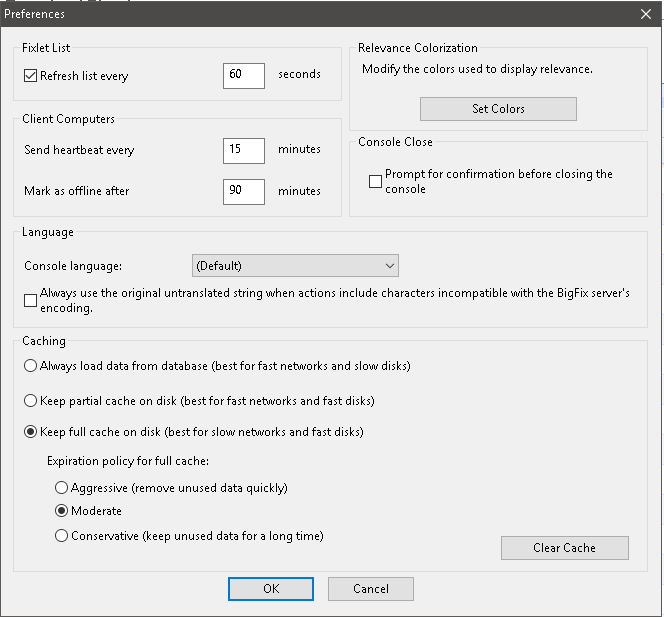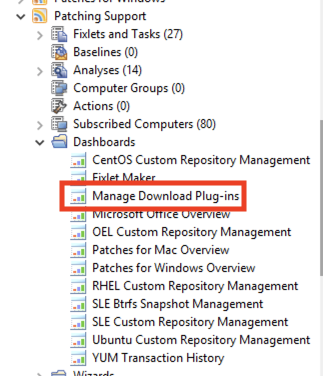Hi i’m newbie here.
I have a question with my configuration for RHEL patch. All the documentation I have read, says about configuring “All Patch Management > Dashboards > Manage Download Plug-ins dashboard”
but I don’t have the “dashboard” option in “patch management”
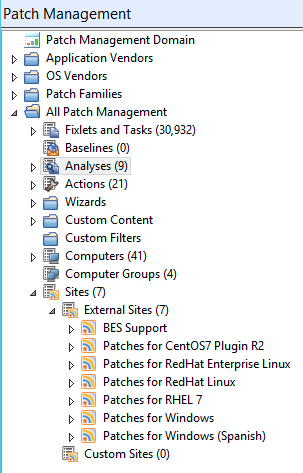
i have bigfix 10.0.1.41 , and i’ve subscribed “patches for RedHat”
Something I’m missing and I don’t know what it is.
someone who can help me!
thnks
@irodriguez, The screenshot in your previous message shows that you in the Patch Management domain. Try changing the domain to “All Content”.
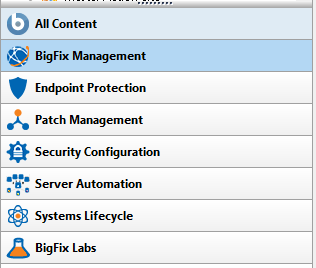
Then expand the “Dashboards” then “All Dashboards” containers.
I hope this helps. Also, please refer to Patch for Red Hat Enterprise Linux for additional details regarding patching RHEL via BigFix.
In addition to Casey’s link, you’ll want to be sure to check the subcategory for configuring the RHSM plug-in at https://help.hcltechsw.com/bigfix/9.5/patch/Patch/Patch_RH/c_setting_up_rhsm_certificates.html
I think your problem with the missing dashboard is that you need to activate the “Patching Support” Site in your License Overview dashboard. “Patching Support” provides the “Manage Download Plug-Ins” Dashboard.
1 Like
Hi
I have reviewed all the instructions on those pages. but the first thing they say is:
" From the Patch Management domain, click All Patch Management > Dashboards > Manage Download Plug-ins dashboard."
but in my case there is no such option, even in “all content”
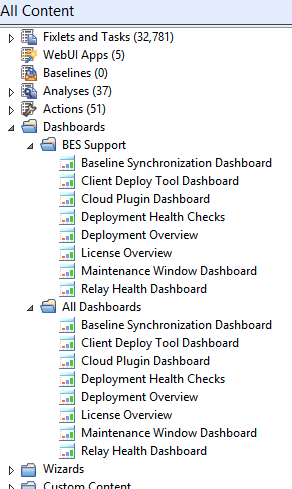
and i’m subscribed to:
Patches for RedHat Linux
Patches for RedHat Enterprise Linux
Patches for RHEL 7
@irodriguez, can you please confirm that the operator you’re logged in as is in fact a Master Operator? You need to be a MO in order to manage Download Plugins.
hi @cmcannady, yes i’m MO
@irodriguez, this is peculiar. Please try clearing the cache for your BES console from the “File” >> “Preferences” menu.
You will need to close the BES console and then reload. Please note that It will take a bit for your next BES console session to load.
You will also need to be subscribed to the ‘Patching Support’ site:
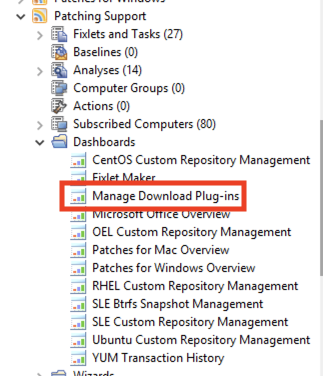
2 Likes
Excellent catch @MattMangan!!!
1 Like
yes… right!!! … I had not seen that option in the list to subscribe!!!
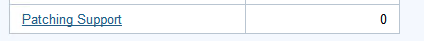
Now it works!!!
thank you very much to all.
1 Like