I want to install remote control target on Redhat. But it show fail.
And I can not find the detail requirement library for Linux.
If linux needs to install GUI lib for using remote control?
Hello bearandy,
Yes the Linux Target requires a set of Xorg libraries to work. The simplest way to solve the dependencies is to create a custom Fixlet from the "Deploy BigFix Remote Control Target for Linux " and replace this line:
wait rpm -U __Download/trc-target-10.0.0.i386.rpm
with this line:
wait yum install __Download/trc-target-10.0.0.i386.rpm
Of course you need the yum repositories to be configured (if the machine is not registered you need at least the installation ISO to be added as repository)
If you want to install the dependencies manually this should do the job:
yum install libXft.i686 libXext.i686 libXrender.i686 libXtst.i686 libXinerama.i686 libXmu.i686 libXScrnSaver.i686 libXt.i686 libXss.i686 libblkid.i686 libgcc.i686Thanks for your reply.
But if the linux client can not use GUI only ssh command mode, then the remote control function is not appropriate. right?
That’s correct. In that case you can only use the File Transfer session mode. We don’t support the Terminal session yet.
However you can leverage the Port forwarding session to connect to the remote ssh server even if this is not directly reachable from the Controller. This basically create a tunnel from the Controller to the Target.
You need to set these properties in the configuration (NOTE: you need to restart the Target):
- AllowTunnel
- AllowTunnelReverse
- TunnelList
For example if you set the properties like this:
AllowTunnel=yes
AllowTunnelReverse=no
TunnelList=ssh=tcp@127.0.0.1:22
and you switch to to the Port forwarding session
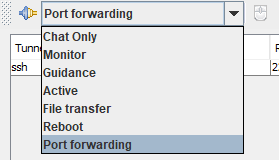
you can enable the tunnel by pressing on Start and by specifying a local (Controller) port to use for the tunnel (e.g: 2222).
Once the Tunnel is started when you connect to the local (Controller) port 2222 you will reach automatically the port 22 on the interface 127.0.0.1 on the Target (that’s because you set tcp@127.0.0.1:22 as TunnelList).
This can be very useful if the Target is on Internet or behind a NAT or a firewall and it can’t be reached directly.
Is there any documentation for it?
No this feature is not officially documented. If you have any question or doubt please ask here in the forum.