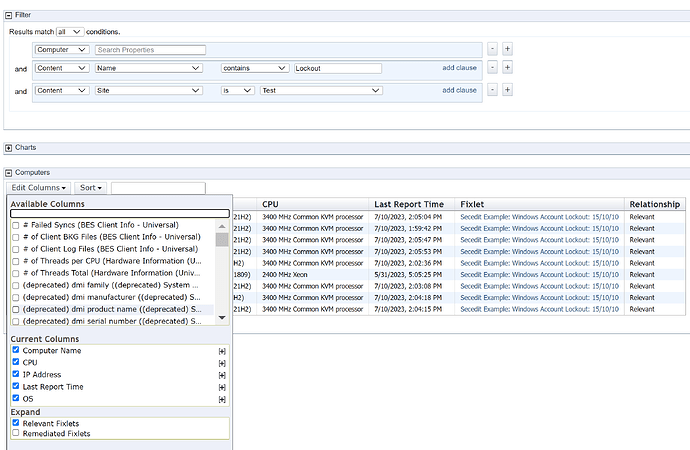I have automated much of the post VM deployment work for Windows and Linux VMs with content and baselines housed in a custom “ServerBuild” site all new builds are subscribed to at the time the client comes online. The last step of the baselines includes unsubscribing the VM from the “ServerBuild” site.
Recently due to changes to the image or agent content, we had a case where some new VM were stuck and it was not noticed for a couple days over the weekend.
Looking for help to create a scheduled webreport that will run hourly and report on computers subscribed to a site called “ServerBuild” for longer than 2 hours since typically, patching and agent installs etc takes > 1 hour.
I can do this with Client relevance:
exists site whose (type of it = "Custom Site" and (site tag of it = "CustomSite_ServerBuild" AND now - subscribe time of it > 2 * hour))
Its the session relevance that has me stuck.
I’m OK with webreports via GUI but I’ve not done much by way of custom reporting.