(imported comment written by Nitin_Gupta91)
Thanks Lee, will surely ask if i got any issues.
(imported comment written by Nitin_Gupta91)
Thanks Lee, will surely ask if i got any issues.
(imported comment written by SystemAdmin)
I just imported this dashboard yesterday and I am having issue with it. I think the issue might be more with the Web Reports setup than with the dashboard itself. We upgraded to 8.1 about a month ago.
recently we moved the Web Reports to a new server to keep some of the workload off the main TEM server. All of the normal Web Reports functionality is working properly. However when I try to access this dashboard I receive a message “Loading Computer Group Filter”. If I try to access it from the TEM server I am getting a message that is headed View Web Reports: The following TEM Web Reports servers are aggregating your current… I cannot read the rest of the line because it is covered by the table that shows the old and the new Server URL’s for Web Reports. No matter which one I select I do not get any results
I verified that the old Web Reports server on the TEM server is stopped.
Any ideas/thoughts?
(imported comment written by Lee Wei)
tsikma,
This means that the JavaScript library is not extracted into the correct directory.
This post has the notes on what to test for.
http://forum.bigfix.com/viewtopic.php?pid=17553#p17553
Lee Wei
(imported comment written by jspanitz)
Any chance these will be updated to work in TEM 9.x
(imported comment written by Lee Wei)
Hi John,
The report works in 9.x, and I just tested on 9.0.586.
What errors are you getting?
Lee Wei
(imported comment written by jspanitz)
We were hoping the Export to Excel would be enhanced to work with IE.
(imported comment written by Lee Wei)
Sorry that the technique that I use to export data on the client-side does not work on IE.
Server-side exports to PDF, Excel is much easier, but this application is client-side only, hence the limitations.
(imported comment written by JFannon)
Hello Lee,
your reports are great. They provide exactly the information my company is looking for, and the presentation looks really good too.
I am having a problem with the Asset Management report though 
We’ve created about 260 automatic groups based on subnet to represent our geographic sites in TEM. When I open the asset management report it shows no data on some of those groups. It works perfectly on others. Same problem in IE/Firefox, same problem with other WebReport users. It seems to always be the same groups, although we’ve not exhaustively tested all 260 groups!!!
BF 9.0.649, BES server on W2k8 r2, db is SQL 2008 full.
Thanks again for your great work
(imported comment written by Lee Wei 2)
Hi John,
Very sorry to hear of the problem, and I will try to help to figure this out.
This is unlikely to be a problem with BES version or with Web Reports. Probably an error on my side.
I am using only Computer Group names to do the filtering, and not the ID. So it is possible that the query is not right.
Can you please run the following Session Relevance to help determine if a group with problems will return the members?
number of (members whose (exists name of it) of bes computer groups whose (name of it = “Name_Of_a_Group_With_Problem”))
If you are comfortable with looking at the source code, you can also do the following.
The file with the code is located at: C:\Program Files\BigFix Enterprise\BES Server\BESReportsServer\wwwroot\ext-3.2.0\asset_management.js.
Go to around line 809 where it starts with “var relevaneStatementPie1”, then add a line after that to print out the Session Relevance generated.
alert(relevanceStatementPie1);
When you run the report again, an alert dialog will pop up with the statement, which we can run to see if the correct data is being returned. If the dialog does not pop-up, please clear the browser cache to ensure that the correct JavaScript file is being read and executed.
Mine has something like the following
(it as string) of number of values of results from (elements of unions of ((sets of members whose (exists name of it) of bes computer groups whose (name of it = “Clifden Site”)))) of (bes property whose (item 0 of id of it =2299642399 and item 1 of id of it =5 and item 2 of id of it =1));(multiplicity of it as string & “|” & it) of unique values of values of results from (elements of unions of ((sets of members whose (exists name of it) of bes computer groups whose (name of it = “Clifden Site”)))) of (bes property whose (item 0 of id of it =2299642399 and item 1 of id of it =5 and item 2 of id of it =1))
Hopefully, this will help us narrow down where the error is coming from.
Lee Wei
Hi Lee Wei,
Do we have option to schedule mail trigger the asset reports dashboard ?
For example below dashboard report want to be schedule mail
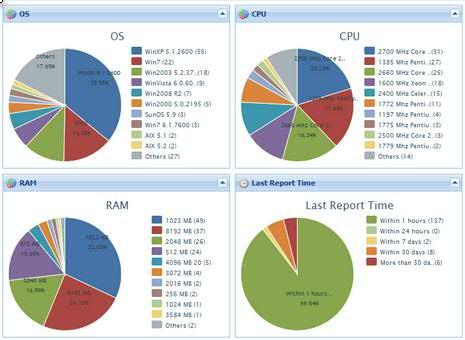
Thanks,
Nagarajan,