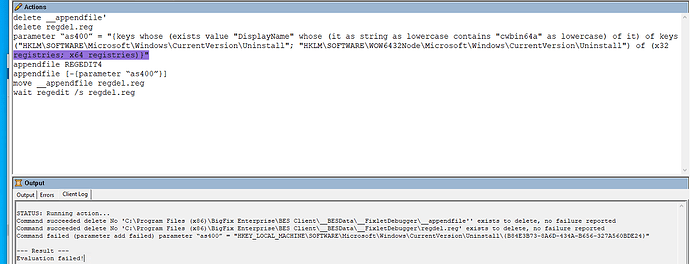Hey guys,
Kinda weird situation Im finding myself in. I need to remove old as400 installations unattended from about 600 pcs.
Ive tried wmic and have scoured countless IBM documents (sobs internally) to no avail. Something is messed up with our environment or the uninstaller. No matter what i try I get access denied on the WMIC method. I can uninstall the app just fine using add/remove programs. Its not permissions cause i have the thing wide open and still fails. The unattended methods just don’t work for some reason. I’ve resorted to just nuking the installation by just deleting registry keys and removing the program folder. This is just as a test to see if it will work this way. I know not best practice at all but i dont want to spend 30 minutes per pc uninstalling as400 on 600 endpoints ![]()
Im trying this actionscript
delete __appendfile’
delete regdel.reg
parameter “as400” = “{keys whose (exists value “DisplayName” whose (it as string as lowercase contains “cwbin64a” as lowercase) of it) of keys (“HKLM\SOFTWARE\Microsoft\Windows\CurrentVersion\Uninstall”; “HKLM\SOFTWARE\WOW6432Node\Microsoft\Windows\CurrentVersion\Uninstall”) of (x32 registries; x64 registries)}”
appendfile REGEDIT4
appendfile [-{parameter “as400”}]
move __appendfile regdel.reg
wait regedit /s regdel.reg
When i try to evaluate the script it errors out saying parameter cant be added. Even though the output looks correct. That regkey is the correct key im trying to delete.
Any ideas? im not the greatest with relevance but ive used that relevance with success. just wondering why its not adding it to appendfile.