I have created many Manual computer group in IEM Console added server to it and now i want to some exclude Servers from one group and add it to another Manual group. How can i get this done?
I figured that out. Never mind
You should not use manual groups. They are a bad idea. You should instead use an automatic group and configure it to have the computers in it by name or IP or some other criteria.
This matters more if you have lots of endpoints, lots of console users, and/or lots of manual groups. Each manual group addition or removal causes there to be many actions to add or remove the computers from the group.
Hi,
May I ask how to exclude computer from automatic group?
Simply add an entry for Computer Name Does Not Contain… in the Automatic Computer Group Definition.
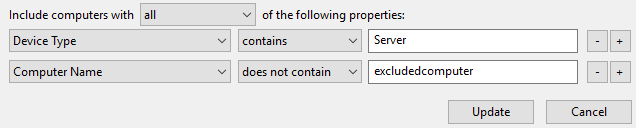
We are having this issue with Version 9.5.9.62 and the Right Clicking a Computer does not list “Remove from Manual Group” so How did you resolve this issue?
Hi there.
if you choose Computer Groups from All Content, then click on the particular manual group in the top right frame. Then you can choose the Computers tab in the bottom right frame and it will list the relevant computers. If you right-click on the computers in that list it has a “Remove from Manual Group …” option.
wsr