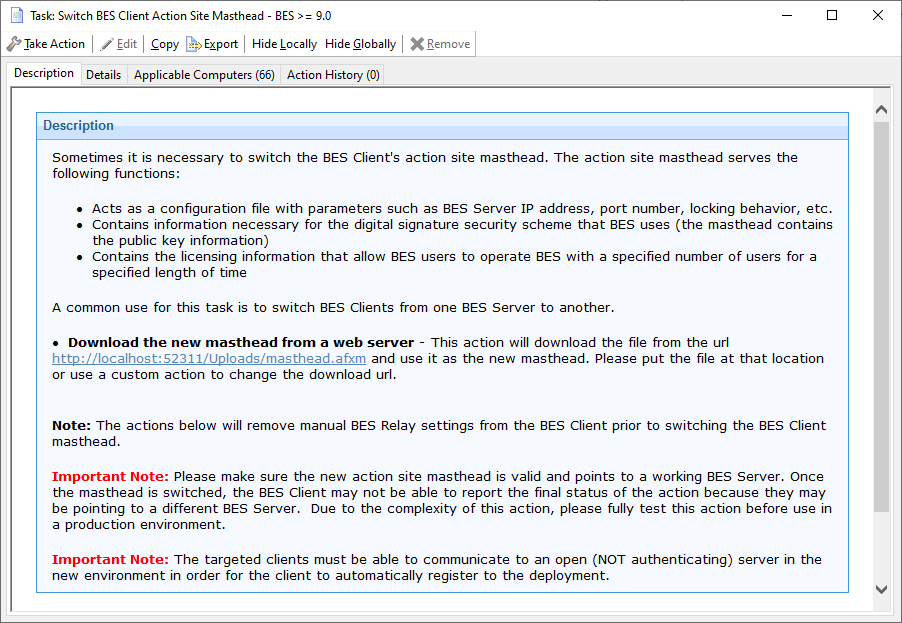I have several Linux servers that I want to relocate to a different BigFix server. I have made a copy of the targeted actionsite.afxm file from the BES Server. How do I perform this task?
Thank you. Is it possible that I can just switch the actionsite file on the targeted Linux server here /etc/opt/BESClient/
If you’d like to perform the actionsite masthead switch manually, then yes, you can. I’d suggest the following steps in that case:
- stop the BigFix Client
- replace the actionsite masthead in /etc/opt/BESClient/actionsite.afxm with the desired new masthead
- start the BigFix Client
I’m having problems actually finding the actionsite.afxm file on the Linux server. It is not stored in the /etc/opt/BESClient folder. We attempted to locate the actionsite file and did not locate it either. We were able to stop the service so I know a client exists on this server. How do I find it???
I believe its an access issue to the folder containing the actionsite file.
Finally able to swap the files. When starting the service after the switch, it failed to restart. Even though we confirmed the service was start, the console still sees it. Do I need to remove the server form the original BF server
Did you make sure to name the file ‘actionsite.afxm’ and not ‘masthead.afxm’?
yes. I renamed the original actionsiteold.afxm and left it in the same directory. I also removed the client from the original console. we stopped the client before the change and we can’t restart it. Is there a logfile which could give us insight to our problem on the Linux client?
The client logs are located here: /var/opt/BESClient/__BESData/__Global/Logs/ and you should see one with todays date as name. It should provide you with some insight.
Was not able to locate log files at that location
I was able to do the following:
stop the service
rename the actionsite file to actionsiteold
copy actionsite from second server and copy onto target Linux Server
Unable to restart the besclient after placing file onto target Linux server
restored original actonsite file and successfully restarted the service.
What could possibly be the problem?
Logs for the BigFix Client exist under that directory as seen below:
pwd
/var/opt/BESClient/__BESData/__Global/Logs
[pop@empoknor Logs]~ ls
20190907.bkg 20190909.log 20190912.bkg 20190914.log 20190917.bkg
20190907.log 20190910.bkg 20190912.log 20190915.bkg 20190917.log
20190908.bkg 20190910.log 20190913.bkg 20190915.log
20190908.log 20190911.bkg 20190913.log 20190916.bkg
20190909.bkg 20190911.log 20190914.bkg 20190916.log
I’d put the masthead in place that you want, restart the client and then look at the logs, they should be there. You may need to use sudo or be root to view the logs.
Did you make any progress on this?
Not yet. I’m waiting for my colleague. I was able to successfully perform this task on my windows workstation and reviewed the logs. I think when we copied the actionsite file to the Linux server, we changed the file by adding the .afxm extension to it. I will try it again and let you know the results. Thanks for the follow up
In order to use the Switch BES Client Action Site Masthead task 1516, to satisfy this command download http://localhost:52311/Uploads/masthead.afxm do I just create an Uploads folder on the C drive of the BigFix Server or the drive on which the BES Server is installed (in my case the E Drive) and place the targeted masthead.afxm file in this folder for this task to work. This way I can switch the Linux clients back and forth to BigFix servers in my environment for testing?
Matt
I do not have access to the Linux servers and have to wait for a colleague for assistance. The Switch BES Client Action Site Masthead task 1516 was suggested. Can you explain the location of the following “download http://localhost:52311/Uploads/masthead.afxm”. Do I place the targeted masthead file in a Uploads folder on (either the C drive or BF Drive E in my case) of the BF Server that the clients are connected too. Thank you for your help
I was able to perform this task on a windows workstation but failed on Linux client. Since I’m unable to navigate in Linux and dependent on a colleague, I’m trying to perform this task within BigFix. I’ve reviewed the Switch BES Client Action Site Masthead Task 1516 and I have a question regarding the download http://localhost:52311/Uploads/masthead.afxm. I can reach a web server within my environment from a browser. It resolves the folder location and I can view its contents. \server…,\ brings up file explorer showing the contents of the folder without the http reference. Is that how download the masthead file for this task?
Thank you for your help. I was able to modify the task and deploy the masthead through BF.
Thank you for your help. I was able to modify the task and deploy the masthead through BF. Appreciate your help