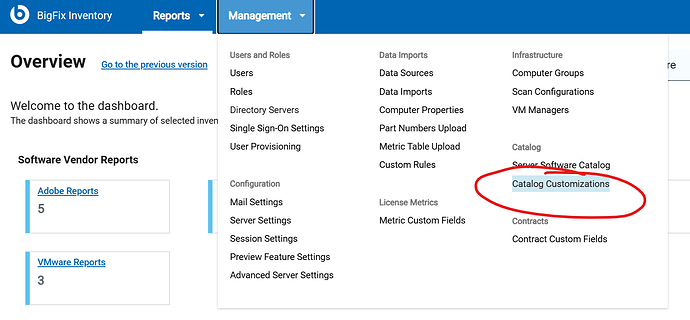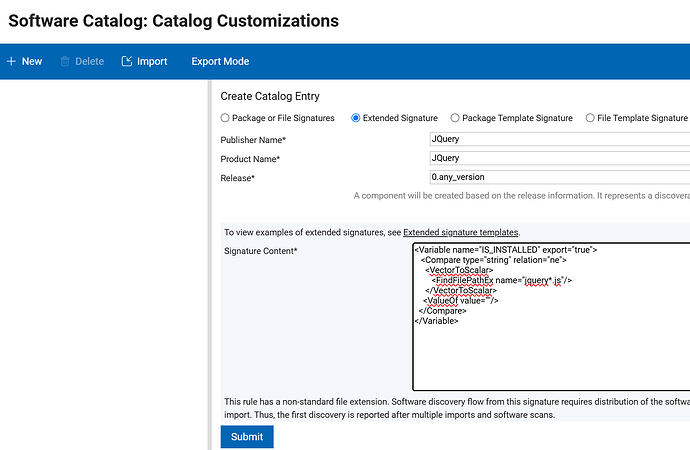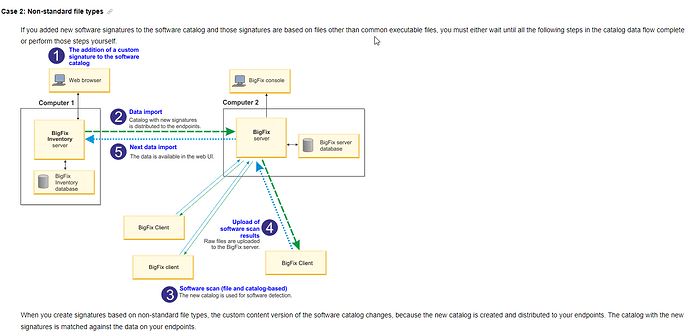-
Hi!
-
any idea what wrong with this relevance?
-
concatenation "File: {name of it}, Path: {pathname of it} | " of files whose (name of it starts with “jquery” and name of it ends with “.js”)
-
Thanks.
Curly brackets, missing lookup location folder or something, incorrect relevance statement !!!
You might want to do something like below:
concatenation " | " of ("File: " & name of it & ", Path: " & pathname of it) of files whose (name of it starts with "jquery" and name of it ends with ".js") of folder "your lookup folder path"
Hi!
Thanks for replying. I used that relevance for both windows and linux. There was an error when I tried to execute that code. It say folder was not defined.
The coverage of my scanning is all fixed drive.
That relevance isn’t going to do what you need. Have a look at the other recent thread on searching for jquery at How to find files and its location? - #10 by JasonWalker
Hi Jason,
At first I tried to follow your recommendation but I got confused since it was a compressed file and extract the content to a folder where the scanning will take place. Which is more complicated. My requirements is just to scan jquery*.js and its location path.
But i copied your concept which I am thankful. The concept is only for windows. Our permission on linux is limited so I just query it. But what i did is just true if there are files and false if none. But the requirements is to show the file and location.
By the way, we have full license in ilmt. Do you have sample template for signature?
Thanks and more power.
Regards,
Julius
I wasn’t aware ILMT accepted custom signatures. I don’t have a template for jquery handy I’m afraid but someone else here int he forum might. If we don’t have an answer here by Monday I’ll look into building one but I don’t think it should be pretty clear if you follow through the help system on it.
I mean Bigfix inventory of ILMT. Thanks Jason!
See Expanding the custom software catalog
Unfortunately the ‘simple’ signature doesn’t accept wildcards. I won’t be able to test but think this should work -
<Variable name="IS_INSTALLED" export="true">
<Compare type="string" relation="ne">
<VectorToScalar>
<FindFilePathEx name="jquery*.js"/>
</VectorToScalar>
<ValueOf value=""/>
</Compare>
</Variable>
Because the scanner doesn’t grab .js files by default, you’ll need to create the signature, let BFI build a new catalog during the next import, and deploy the updated catalog to clients. Then the clients will detect and report it on their next scan. You may want to trigger some manual imports and catalog deploy to test.
Thank you Jason! I will try this and update you asap.
I have already created an Extended signature based on your recommendation and also the importing of data into BF inventory. Still jquery…js files are not showing. Do I miss some procedure that I need to run?
After adding the signature, during the first import a new catalog is generated on the server, that combines everything from the old catalog plus the new entries.
After that first import, if you have automatic catalog distribution set on the Inventory server, it creates a new Action to distribute the catalog to the endpoints.
If you don’t have automatic catalog distribution set, and no action is created, then you can follow the process at Manually updating scanner catalogs . It varies a bit based on which version of Inventory you’re running.
In any case, the clients need to run another Inventory scan after the catalog has been distributed to them, upload the results, and then Inventory needs to execute a second import before the results show up in the interface.
Hi Jason,
Still JQuery file is not showing in inventory. I already created and exported signature, repeat catalog distribution. The scanner catalog version is now updated. I did software scan and upload and lastly import data.
Thanks