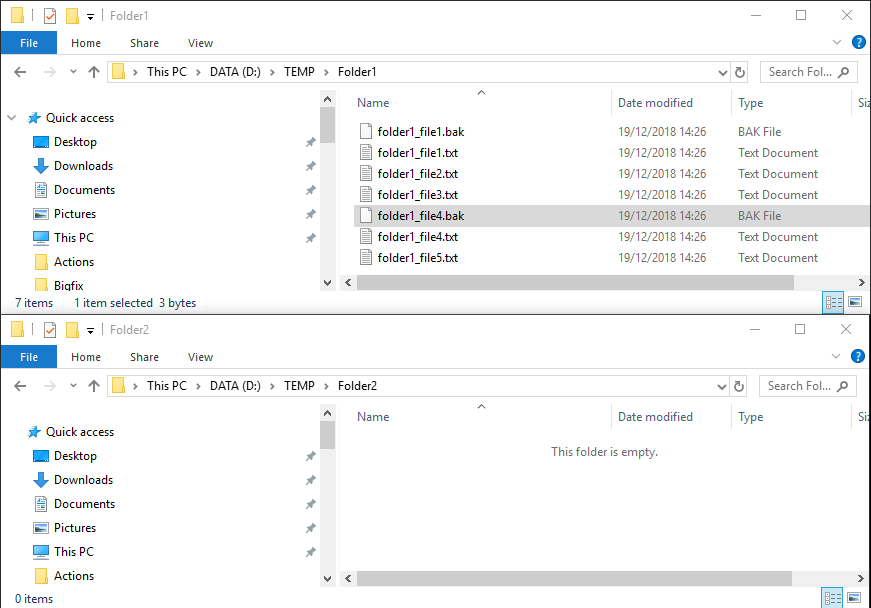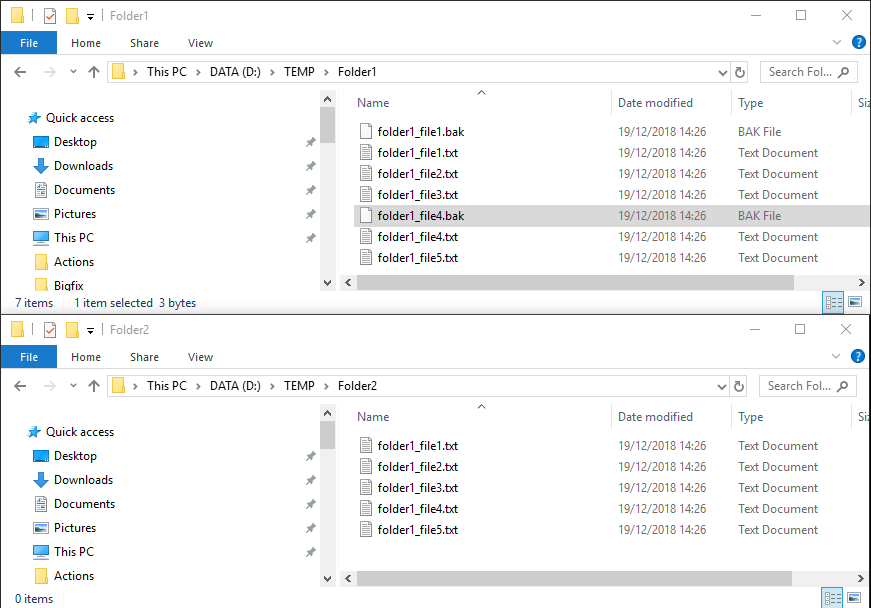So I’m struggling here and my troubleshooting skills are not up to par today. Here is my relevance
q: (concatenation of (“HKEY_LOCAL_MACHINE\SOFTWARE\Microsoft\Microsoft SQL Server” ; (values of key “HKEY_LOCAL_MACHINE\SOFTWARE\Microsoft\Microsoft SQL Server\Instance Names\SQL” of native registry as string) ; “\MSSQLServer”)) of native registry
A: HKEY_LOCAL_MACHINE\SOFTWARE\Microsoft\Microsoft SQL Server\MSSQL10_50.MSSQLSERVER\MSSQLServer
The problem I’m running into is on computers that have 2 or more instances, in those cases, you get
A: HKEY_LOCAL_MACHINE\SOFTWARE\Microsoft\Microsoft SQL Server\Instance1Instance2\MSSQLServer
My ultimate goal is that I need to set a configuration for each instance, but as you can see, this will fail due to multiple instance names in the path. Help??? How do I write my actionscript to loop for each instance?
regset64 “[{(concatenation of (“HKEY_LOCAL_MACHINE\SOFTWARE\Microsoft\Microsoft SQL Server” ; (values of key “HKEY_LOCAL_MACHINE\SOFTWARE\Microsoft\Microsoft SQL Server\Instance Names\SQL” of native registry as string) ; “\MSSQLServer”)) of native registry}]” “ErrorLogSizeInKb”=dword:004c4fa0