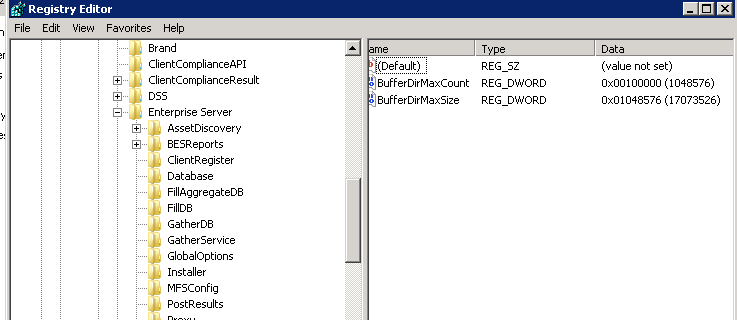Aram,
Please find the performance logs :
Thu, 02 Jun 2016 19:10:24 +0530 – 6684 –
GetReservedPropertyMap: 143 ms
Thu, 02 Jun 2016 19:10:24 +0530 – 6684 – New Database
Boost Level values are: mergeEnabled = 0; transactionsEnabled = 0; maxBatchRate
= 500
Thu, 02 Jun 2016 19:10:24 +0530 – 6684 –
GetAnalysisPropertyMappings: 409 ms
Thu, 02 Jun 2016 19:11:28 +0530 – 6684 –
GetStatisticalPropertyIDs: 64237 ms
Thu, 02 Jun 2016 19:11:33 +0530 – 6684 –
GetNonReportingFixlets: 4349 ms
Thu, 02 Jun 2016 19:11:34 +0530 – 6684 –
GetComputersWithCertificates: 1003 ms
Thu, 02 Jun 2016 19:11:34 +0530 – 6684 – UpdateMappings
complete in: 70001 ms
Thu, 02 Jun 2016 19:11:34 +0530 – 6684 – Parsing: 108
messages in 434 ms: 248 messages/sec
Thu, 02 Jun 2016 19:11:34 +0530 – 6684 – computer
sequences: 87 rows in 346 ms: 251 rows/sec
Thu, 02 Jun 2016 19:11:34 +0530 – 6684 – computer relay
statuses: 14 rows in 65 ms: 215 rows/sec
Thu, 02 Jun 2016 19:13:49 +0530 – 6684 – Fixlet results:
30135 rows in 134996 ms: 223 rows/sec
Thu, 02 Jun 2016 19:13:51 +0530 – 6684 – computer
administrators: 15 rows in 1212 ms: 12 rows/sec
Thu, 02 Jun 2016 19:13:51 +0530 – 6684 – computer roles:
15 rows in 1 ms: 15000 rows/sec
Thu, 02 Jun 2016 19:13:52 +0530 – 6684 – long property
results: 94 rows in 1391 ms: 67 rows/sec
Thu, 02 Jun 2016 19:14:42 +0530 – 6684 – short property
results: 10629 rows in 50029 ms: 212 rows/sec
Thu, 02 Jun 2016 19:14:43 +0530 – 6684 – action results:
62 rows in 258 ms: 240 rows/sec
Thu, 02 Jun 2016 19:14:43 +0530 – 6684 – ----------- Batch
Complete: 108 messages in 259010 ms: 0 messages/sec
Thu, 02 Jun 2016 19:14:43 +0530 – 6684
87.04% full reports
Thu, 02 Jun 2016 19:14:43 +0530 – 6684 –
GetComputerSequences: 39 ms
Thu, 02 Jun 2016 19:14:43 +0530 – 6684 –
DeleteUnusedSites: 48 ms
Thu, 02 Jun 2016 19:14:43 +0530 – 6684 –
TimewiseAggregateStatistics: 172 ms
Thu, 02 Jun 2016 19:14:53 +0530 – 6684 –
GetAnalysisPropertyMappings: 75 ms
Thu, 02 Jun 2016 19:14:53 +0530 – 6684 –
GetStatisticalPropertyIDs: 97 ms
Thu, 02 Jun 2016 19:14:53 +0530 – 6684 –
GetNonReportingFixlets: 71 ms
Thu, 02 Jun 2016 19:14:54 +0530 – 6684 –
GetComputersWithCertificates: 979 ms
Thu, 02 Jun 2016 19:14:54 +0530 – 6684 – UpdateMappings
complete in: 1227 ms
Thu, 02 Jun 2016 19:14:54 +0530 – 6684 – Parsing: 209
messages in 359 ms: 582 messages/sec
Thu, 02 Jun 2016 19:14:55 +0530 – 6684 – computer
sequences: 186 rows in 760 ms: 244 rows/sec
Thu, 02 Jun 2016 19:14:55 +0530 – 6684 – computer relay
statuses: 11 rows in 58 ms: 189 rows/sec
Thu, 02 Jun 2016 19:16:11 +0530 – 6684 – Fixlet results:
16837 rows in 76043 ms: 221 rows/sec
Thu, 02 Jun 2016 19:16:12 +0530 – 6684 – computer
administrators: 10 rows in 859 ms: 11 rows/sec
Thu, 02 Jun 2016 19:16:12 +0530 – 6684 – computer roles:
10 rows in 12 ms: 833 rows/sec
Thu, 02 Jun 2016 19:16:13 +0530 – 6684 – long property
results: 79 rows in 838 ms: 94 rows/sec
Thu, 02 Jun 2016 19:16:50 +0530 – 6684 – short property
results: 8106 rows in 37285 ms: 217 rows/sec
Thu, 02 Jun 2016 19:16:51 +0530 – 6684 – action results:
53 rows in 224 ms: 236 rows/sec
Thu, 02 Jun 2016 19:16:51 +0530 – 6684 – ----------- Batch
Complete: 209 messages in 117794 ms: 1 messages/sec
Thu, 02 Jun 2016 19:16:51 +0530 – 6684
94.74% full reports
Thu, 02 Jun 2016 19:16:51 +0530 – 6684 –
GetComputerSequences: 36 ms
Thu, 02 Jun 2016 19:16:51 +0530 – 6684 –
DeleteUnusedSites: 45 ms
Thu, 02 Jun 2016 19:17:01 +0530 – 6684 –
GetAnalysisPropertyMappings: 79 ms
Thu, 02 Jun 2016 19:17:01 +0530 – 6684 –
GetStatisticalPropertyIDs: 88 ms
Thu, 02 Jun 2016 19:17:01 +0530 – 6684 – GetNonReportingFixlets:
68 ms
Thu, 02 Jun 2016 19:17:02 +0530 – 6684 –
GetComputersWithCertificates: 1058 ms
Thu, 02 Jun 2016 19:17:02 +0530 – 6684 – UpdateMappings
complete in: 1296 ms
Thu, 02 Jun 2016 19:17:04 +0530 – 6684 – Parsing: 429
messages in 1450 ms: 295 messages/sec
Thu, 02 Jun 2016 19:17:05 +0530 – 6684 – computer
sequences: 275 rows in 1155 ms: 238 rows/sec
Thu, 02 Jun 2016 19:17:05 +0530 – 6684 – bad report
numbers: 1 rows in 3 ms: 333 rows/sec
Thu, 02 Jun 2016 19:17:05 +0530 – 6684 – computer relay
statuses: 187 rows in 805 ms: 232 rows/sec
Please suggest