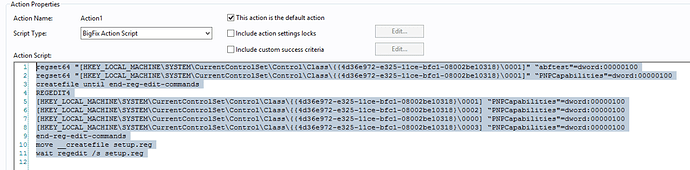I have some of these commands in a task and it completes successfully but does not set or create the keys/value.
Completed regset64 “[HKEY_LOCAL_MACHINE\SYSTEM\CurrentControlSet\Control\Class{{4d36e972-e325-11ce-bfc1-08002be10318}\0001]” “abftest"=dword:00000100
note sure why the log file drops the “” but here are the commands
regset64 “[HKEY_LOCAL_MACHINE\SYSTEM\CurrentControlSet\Control\Class{{4d36e972-e325-11ce-bfc1-08002be10318}\0001]” “abftest"=dword:00000100
note sure why the log file drops the “\” but here are the commands
every time I paste this it drops the \ between class and the {
Use the preformatted text option that looks like </> in the post editor window to maintain your code formatting.
Example: Use the preformatted text option that looks like </> in the post editor window to maintain your code formatting.
You can also use the backtick character ` before and after a string that you want to preserve code.
Example: You can also use the backtick character before and after a string when you want to preserve code.
thanks, but I still have the issue with the command not actually changing the keys.
Any thoughts?
Hard to tell from the screenshot of your action script but it looks like you may have smart quotes (as opposed to straight quotes) in front of abftest and PNPCapabilities in the 2 regset64 commands. The commands look fine otherwise.
itsmpro92:
`
How do you do “Straight quotes”
By deleting and re-typing them. Copy/paste from Office (or, sometimes, from this very forum) change doublequotes into “smart quotes” instead of "normal doublequotes"
trn
March 6, 2020, 9:04pm
11
If you copy the code into the fixlet debugger any smart quotes get highlighted. Otherwise they just hide in plain sight.
To eradicate the smart quotes, copy/paste into your text editor of choice, then back again to the Console.