Hello all,
Does anyone knows why my relevance keeps showing “False” when registry key exists… You can refer the QNA screen shot also. Tried all the possible ways to check existence of registry value, but failed…
Hello all,
Does anyone knows why my relevance keeps showing “False” when registry key exists… You can refer the QNA screen shot also. Tried all the possible ways to check existence of registry value, but failed…
The issue is likely due to data types. Can you give the following a try?
Q: (value "EnforceSingleLogin" of keys "HKEY_LOCAL_MACHINE\SOFTWARE\Microsoft\Windows\CurrentVersion\Authentication\Credential Providers\{B12744B8-5BB7-463a-B85E-BB7627E73002}" of native registry) as string = "0"
Q: (value "EnforceSingleLogin" of keys "HKEY_LOCAL_MACHINE\SOFTWARE\Microsoft\Windows\CurrentVersion\Authentication\Credential Providers\{B12744B8-5BB7-463a-B85E-BB7627E73002}" of native registry) = 0
Q: exists value "EnforceSingleLogin" whose (it = 0) of keys "HKEY_LOCAL_MACHINE\SOFTWARE\Microsoft\Windows\CurrentVersion\Authentication\Credential Providers\{B12744B8-5BB7-463a-B85E-BB7627E73002}" of native registryHey, thanks for the quick response Aram!!
I tried those but did not work, below is the screen shot for your reference. Also I am attaching the screen shot from registry which shows the data type & its base.
Can you please help me understanding why it is not working…
“EnforceSingleLogon”
“EnforceSingleLogin”
Thanks for bringing to my notice Jason!! It works now!!
I have tested the same on few more systems and found working fine.
Thanks once again Jason & Aram!!
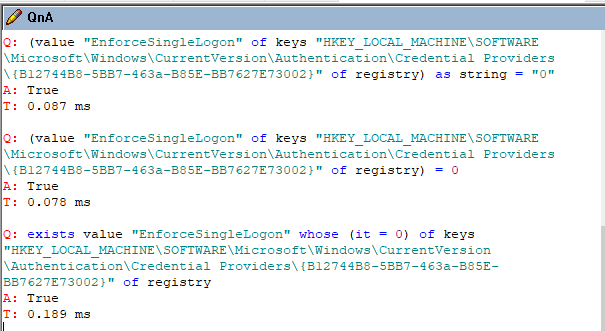
I have a very similar relevance question also. Can I post here, or do I need to start a new thread?
Probably a new thread, if you don’t mind, but you can post a link back to this one if you think there’s something worth referencing.
Otherwise, scrolling back through five years of history is less nice for us reading on phones