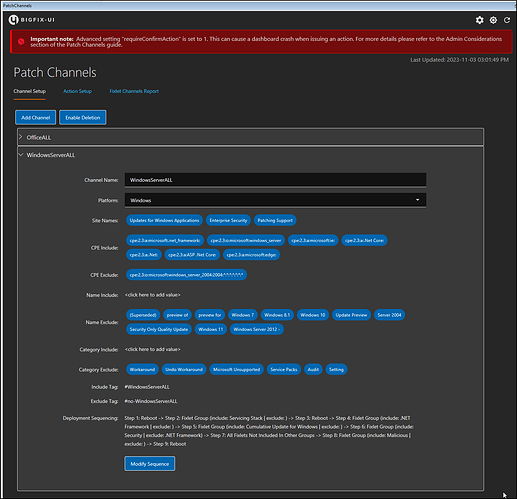Looks like HCL needs to do some updates around here on their content ![]() Some of the links are broke.
Some of the links are broke.
There have been a couple of webinars/events with demos. HCL doesn’t seem to have a way to search past webinars and not sure how to search BigFix Days recordings either. Even the forum isn’t turning up much for “Patch Channels” ![]()
https://www.google.com/search?q=bigfix+"patch+channels"+site%3Awww.hcl-software.com
https://forum.bigfix.com/search?q=%22patch%20channels%22
Here is what it looks like. You put in all those parameters and it generates a baseline on a schedule.
If I can find a better link, I’ll share.