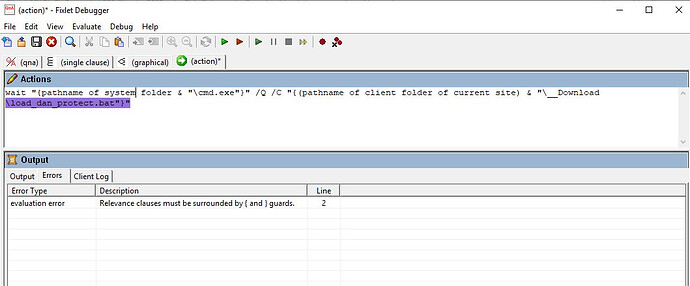Hi everyone.
I’ve looked around and seen some topics with similar issue, but haven’t seen one that’s resolved yet. My colleague wanted to create a script to run some .bat file and used Windows SWD Wizard as a lazy shortcut. However, the main script failed as follows:
wait “{pathname of system folder & “cmd.exe”}” /q /c “{(pathname of client folder of current site) & “__Download\load_dan_protect.bat”}”
Testing in the console, we got action complete exit code 1 (AFAIK cmd code for file not found).
Testing in the QnA, we got evaluation error “Relevance clauses must be surrounded by { and } guards”. I have no option to evaluate using local client even though I ran the QnA from the server itself. And lastly we’re using v.10.0.0.1.
We usually use these shortcuts using Windows SWD Wizard to send and run files all the time, but this time we got this error.
Any input will be appreciated. Thanks!