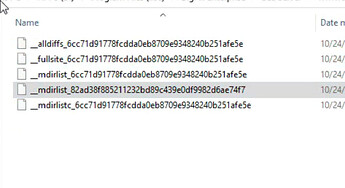We had an issue recently where the BESRElay.log file on our root server was serving up the following error:
Wed, 22 Oct 2025 14:24:58 -0400 - DatabasePropagator (8808) - File error "class FileNotFoundError" on "D:\Program Files (x86)\BigFix Enterprise\BES Server\wwwrootbes\bfmirror\bfsites\manydirlists_1\__mdirlist_82ad38f885211232bd89c439e0df9982d6ae74f7" : "Windows Error 0x2%: The system cannot find the file specified."
Wed, 22 Oct 2025 14:24:58 -0400 - DatabasePropagator (8808) - Disconnecting from database; will reconnect in 10 seconds.
This was leading to a whole host of downstream errors, such as this in the logfile.txt on our relays:
Thu, 23 Oct 2025 19:45:12 -0400 - 7668 - 10: GetURL failure on http://xxxx.xxxx.xxxx:52311/cgi-bin/bfenterprise/BESGatherMirror.exe?url=http://xxxx.xxxx.xxxx:52311/cgi-bin/bfgather.exe/actionsite&ManyVersionSHA1=82ad38f885211232bd89c439e0df9982d6ae74f7&ExpectedManyVersionCRC=1582646011&Time=1761263112: HTTP Error 8: Weird server reply: Header without colon - from 127.0.0.1
and endpoints not evaluating new analyses or fixlets, despite checking in.
We were able to find the missing file on one of our relays (or at least one with the same name), drop it into the location the logs were complaining about, and new files appeared next to it immediately:
The logs then complained about a different file, we were able to find it again and drop it in, and then the issue was resolved overall. Endpoints started evaluating analyses again, errors stopped appearing in the logs, and everything seemed fine.
My question is, what did we do? What are the _mdirlist files for, and why was our server so hung up without them? Is there a more resilient fix we can implement, if ever this happens again and we can’t find the missing files?
While we were troubleshooting this, we had a support ticket open and a gather reset on the root server was suggested but never implemented. We did try a gather reset on our own for one of the relays, which did not help. Curious to hear if anyone has any further insight — thanks!