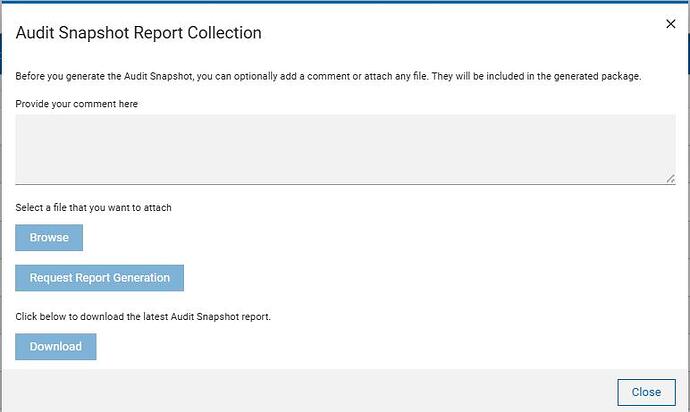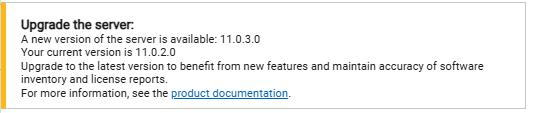Good morning everyone,
I would like to ask a question regarding the creation of audit snapshots; If the admin user fails to successfully generate audit snapshot. Is it possible to generate audit snapshots with a user account other than administrator? Is there a user account that can be used as an alternative?
I was trying but at the time of extraction it gives me this screen (attached).
thank you
Admin user should be able to generate the Audit snapshot. When you first opened this dialog, was the “Request Report Generation” enabled?
Which report out of the 3 is this Audit snapshot for? Was there any data in the report before you clicked on the Audit Snapshot?
1 Like
Good morning,
This dialog previously would not open, before as soon as I pressed the ‘audit snapshot’ button it would start downloading. Now it opens this screen.
The Snapshot audit should contain ’ all ibm metric’ , anticipate saying that the data is classified correctly as the console does not give errors of any kind.
N.B. IT services have been migrated to an external provider
thanks for the support,
In the above Audit Snapshot Report Collection window, are any of the 3 buttons enabled to click on them? If none of them are enabled, it could be permissions issue. Creating snapshots of license metric utilization for auditing purposes
As you mentioned the IT services have been migrated to an external provider, reach out to them to check the user permissions/role and the application log for any error messages
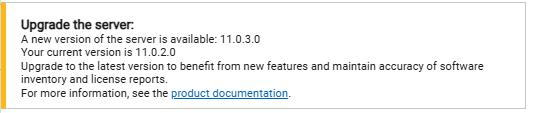
the user I am using has all the functions enabled except the infrastructure ones, however, I have also tried with a user with all the functions enabled, however, it does not allow me to click the three button.
It could be that the problem is due to the version of BigFix Installed, because it gives me the attached warning.
I don’t think this is related to the version difference; it’s only one release behind. I think it’s more related to your environment/browser related. Ask the IT group to check the tema.log for more details when you try the audit snapshot creation. They can also enable debug for the application and have you test it. Check step #3 in this link on how to enable debug for tema log: Server log file
1 Like