I created a Powershell type Action which runs successfully on 38 out of 39 target systems. The systems are all Win2022 (21H2) and completely patched.
On one system, I get a status I’ve never seen before:
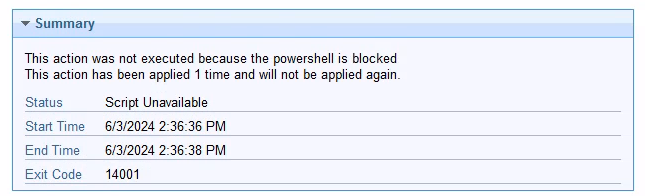
The client log shows the following error:
At 15:36:38 -0400 - CustomSite_Custom_Content (http://bigfixserver.xyz:52311/cgi-bin/bfgather.exe/CustomSite_Custom_Content)
Error executing script C:\Program Files (x86)\BigFix Enterprise\BES Client\__BESData\__bes132.ps1: CreateProcess failed ( 14001: The application has failed to start because its side-by-side configuration is incorrect. Please see the application event log or use the command-line sxstrace.exe tool for more detail. )
Searching for this on the Internet returned lots of results promising to fix the error, but not much on the root cause.
Anyone have any insight into this error?