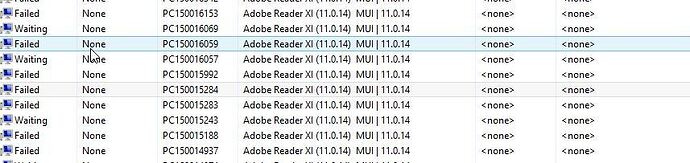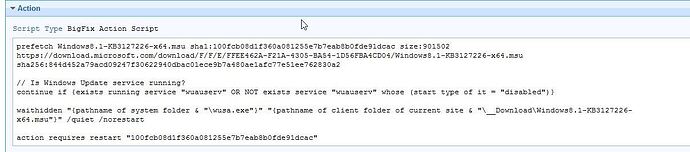Hi guys
We’ve noticed that the patches for Windows 8.1 are all failed. When we look into the logs, the only strange thing we can see is that the WindowsUpdate Service is started/stopped all the time. Is this logical? Does this have anything to do with it?
We have this on different types of devices…
At 04:40:46 +0100 - Patching Support (http://sync.bigfix.com/cgi-bin/bfgather/patchingsupport)
Fixed - Task: Windows Update Service - Start the service (fixlet:12003)
Relevant - Task: Windows Update Service - Stop the service (fixlet:12004)
At 04:44:01 +0100 - actionsite (http://x:52311/cgi-bin/bfgather.exe/actionsite)
Fixed - Start WindowsUpdate Service (fixlet:63532)
At 04:48:04 +0100 -
PollForCommands: Requesting commands
PollForCommands: commands to process: 0
At 04:50:21 +0100 -
Report posted successfully
At 04:55:20 +0100 - Patching Support (http://sync.bigfix.com/cgi-bin/bfgather/patchingsupport)
Relevant - Task: Windows Update Service - Start the service (fixlet:12003)
At 04:55:21 +0100 - Patching Support (http://sync.bigfix.com/cgi-bin/bfgather/patchingsupport)
Fixed - Task: Windows Update Service - Stop the service (fixlet:12004)
At 04:58:36 +0100 - actionsite (http://x/cgi-bin/bfgather.exe/actionsite)
Relevant - Start WindowsUpdate Service (fixlet:63532)
At 05:04:54 +0100 -
Report posted successfully
At 05:19:35 +0100 -
Thanks for your help!
The Windows Update Service flaps on/off pretty often and that log is just showing the BigFix Agent noticing it – I see this same behavior on my Windows 10 box:
At 07:56:53 -0600 - Patching Support (http://sync.bigfix.com/cgi-bin/bfgather/patchingsupport)
Fixed - Task: Windows Update Service - Start the service (fixlet:12003)
Relevant - Task: Windows Update Service - Stop the service (fixlet:12004)
At 07:57:22 -0600 -
Encrypted Report posted successfully
At 08:01:04 -0600 -
Encrypted Report posted successfully
At 08:09:01 -0600 - Patching Support (http://sync.bigfix.com/cgi-bin/bfgather/patchingsupport)
Relevant - Task: Windows Update Service - Start the service (fixlet:12003)
Fixed - Task: Windows Update Service - Stop the service (fixlet:12004)
Can you provide more info about your Patches for Windows 8.1 failing?
What happens? Can you show us the log of one failing? Is the action not running, is it showing as failed in your console, always at pending restart?
Hi @strawgate , colleague of @steini44 here,
What we did was create a baseline with solely Windows 8.1 Security updates for windows 8.1 (for the month February).
When we deploy the patches to our Windows 8.1 devices they come up as failed. When we go into detail and check the action info, none of them actually show up as failed but rather “Evaluating”.
Checking out the client log, I see the following strange occurence (simimlar to what my colleague has shared. The windows update service starting and stopping, stuck in an endless loop, which is very odd considering we only have a fixlet running to start the windows service on devices where the service is disabled/set to manual). The fixlet to STOP the service is not being used/pushed anywhere else.
The action log doesn’t show any failed status but the patches don’t even begin to install as it’s waiting for the service to be up and stay up.
The Windows 8.1 patches of January (one month prior) on the SAME devices succeeded perfectly.
thanks in advance for your help
2 Likes
From the client log it’s not an action that is restarting the service – the service is going on/off itself. The BigFix agent isn’t resolving the service state.
In addition, if the status is, “Evaluating” we would expect to see something in the client log.
Can you provide a screenshot of the show action info as well as of the baseline? You should at least notice the client finding the new baseline in your client log. Are you storing this Windows 8.1 baseline in the same site as your other baselines?
1 Like
@strawgate,
Attached, the screenshots you asked.
This baseline is stored in the same site as the devices we’re pushing it too. Every month we’re creating a baseline per site for the monthly patches.
@strawgate
If the service is going on/off itself, is there a reason we see fixed/not fixed in the action log?
As in : Fixed - Task: Windows Update Service - Stop the service (fixlet:12004)
If it was going by itself, wouldn’t it just show “relevant/not relevant”?
Thanks for your help
Can you click on the link to the right of the one that says, “Evaluating”? That should give you info on that specific step.
In my experience it sits at evaluating because it keeps failing reapplication. Is that the case here?
@strawgate
This was the third attachment - I zoomed in on the action info of this specific patch)
And yes, it does keep failing reaapplication (three times)
If it is failing then you should see the failure in the client log – if the console says its been reapplying then there are client logs to look at. In this case you need to figure out why that update is failing