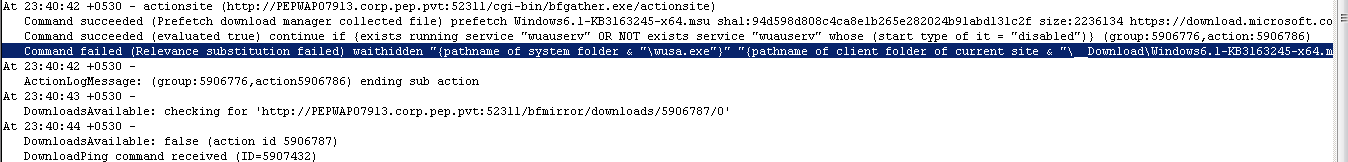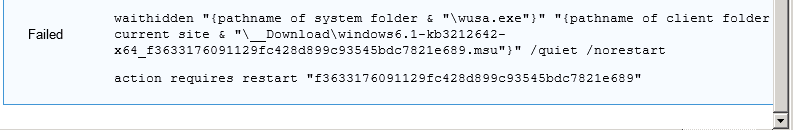Getting all relevant patches failed while deploying through IEM instead of manually patches deploy, screen shot as below
What is the Client version? Given that the command is reporting a Relevance substitution failure, can you try evaluating the relevance between the curly braces in Fixlet Debugger on the endpoint? Note that you may need to use the Local Client Evaluator mode.
This looks like the default content for for Fixlet 1700403 “MS17-004 Security Only Quality Update - Security Only - Windows 7 SP1 - KB3212642 (x64)” from the “Patches for Windows” site (or maybe the Windows 2008 R2 SP1 fixlet for the same patch)
I don’t see much that can possibly go wrong with that statement. The only substitutions are for “pathname of system folder” and “pathname of client folder of current site”, and those should be safe substitutions.
I’ve seen an odd problem in Baseline Actions before, where an error in one baseline component may get falsely reported as an error in one of the components immediately before or after it. What other components are in your baseline, and are any of them custom content?
The cases where I’ve seen that before deal with a relevance substition error that occurs during the pre-execution pass. The relevance substitutions can be evaluation something that would exist during execution, but don’t exist during prefetch. For instance a substitution like {pathname of download file "mydownload.zip"}. Check the baseline components before & after this one just to make sure it’s not an odd case like that.
Client version is 9.5.3 and around 50 patches relevant for this server which are failing on the same area (execution time)