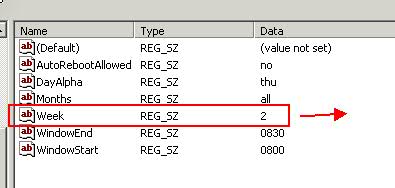Hello goperiya1,
Here is your relevance:
Q: (("thu" as string as day_of_week as three letters) of current month_and_year) + week*(2 as string)
E: The operator "times" is not defined.
The 1st addendum has a result type “singular string”:
Q: (("thu" as day_of_week as three letters) of current month_and_year)
A: Thu
I: singular string
The 2nd addendum is a problem here:
Q: week*(2 as string)
E: The operator "times" is not defined.
Removing the “as string” part would get rid of that error:
Q: week*(2)
A: 14 days
I: singular time interval
But now, note that the 1st addendum has a result type “singular string” and the 2nd addendum is “singular time interval”. As a result, you still won’t be able to add those results, while they have different types:
Q: (("thu" as string as day_of_week as three letters) of current month_and_year) + week*(2)
E: The operator "plus" is not defined.
Note: A URL that Jason posted above has some good examples related to maintenance window calculations.
If you want to get a Tuesday of the 1st week of the current month, you might try something like this instead:
q: (first tuesday of current month_and_year)
A: Tue, 05 Mar 2019
If you need the next day of the previous result, you might add a day to it:
q: (first tuesday of current month_and_year) + day
A: Wed, 06 Mar 2019
If you need the next week, you might add a week to the previous result:
q: (first tuesday of current month_and_year) + week
A: Tue, 12 Mar 2019
Regards,
Vitaliy