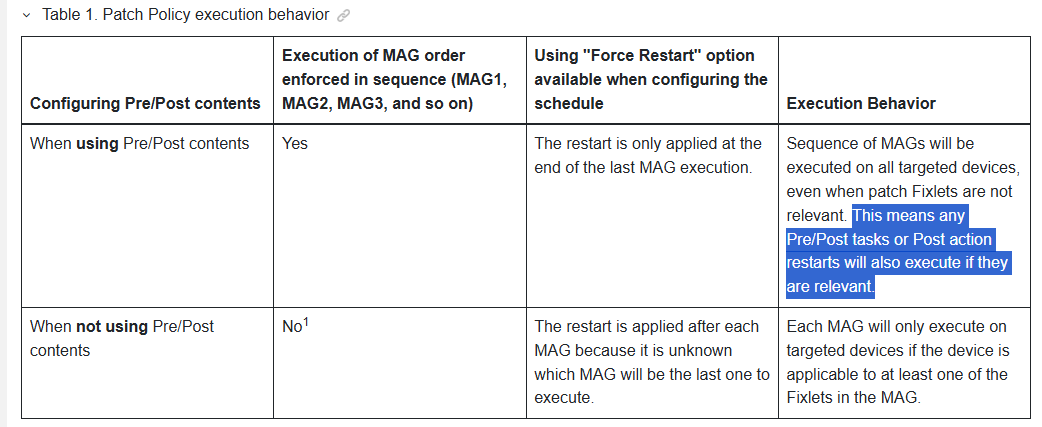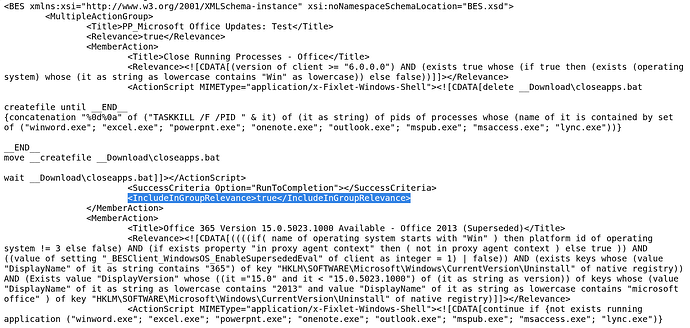Hi,
Patch Policy - Office 365 (Local Cache) - With “Pre-Action” which “Close Running Office Applications” - Executes although the Office Fixlets are not Relevant.
The default Action of Office 365 (Local Cache) Fixlets are to Fail the execution of the patch if there are running processes of office in the background.
To overcome this, I’ve added the “Close Running Office Applications” Task to the “Pre-Action” section.
After doing that, the PP Action was Relevant for machines which don’t have any Relevant Office Fixlets.
I’ve came across the following information on the documentation:
I’ve also seen that this is the actual behavior of the Action itself:
How are you dealing with this issue?
I’ve through about several options -
- Create Baseline with the Close Office Applications at the top and make sure that it is not being marked with “Baseline will be relevant on applicable computers where this component is relevant” and after that add Office Fixlets - this option is not optimal because of the manual work
- use REST api - to copy the Office content to a different site and change the default behavior of the fixlet to the one which Force Close the applications