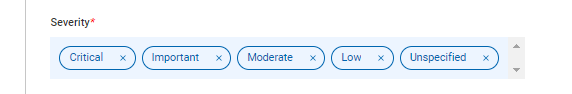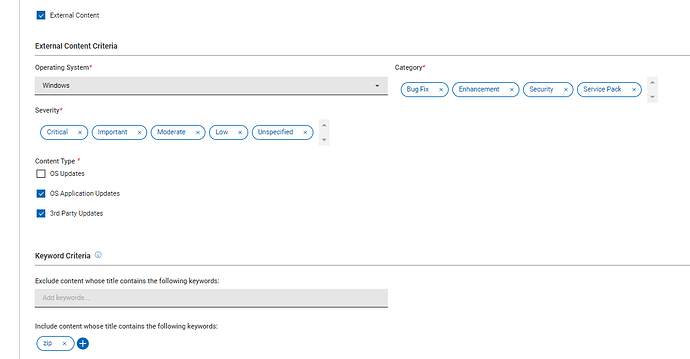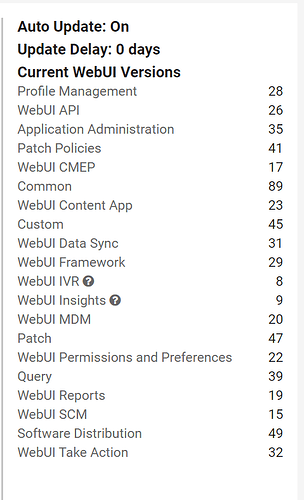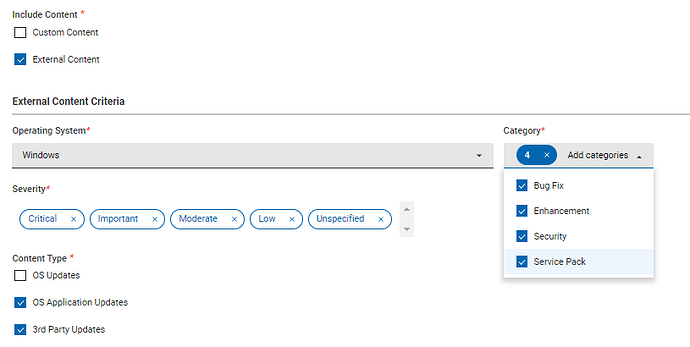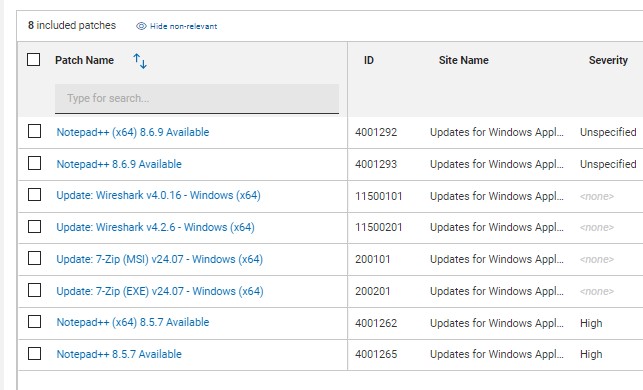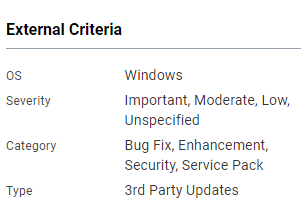Hello team,
I was working on a patch policy for 3rd party apps and noticed that 7-zip fixlet is not being included. I played around with my parameters and decided to have everything checked (except OS updates) and even filled out the “include” field:
But the patch policy still doesn’t have the 7-zip fixlet included in its list of fixlets.
I was wondering if this is related to the fact that the source severity of this fixlet is blank and the Source Severity field for patch policy does not have the option blank
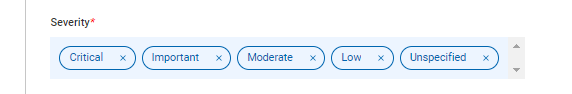
Is this an expected behavior or am I missing something? If this is by design, is it possible to atleast set the severity of the 7-zip fixlets to Unspecified?
Thank you.
From the documentation, Patch Policy Overview “Unspecified” should included Fixlets with blank severity.
Did you experience it on specific content or all of the blank severity Fixlets?
Please share which content you expected to see on the Patch policy
Hello @orbiton
Fixlet IDs 200101 and 200201 for 7-Zip update from the Updates for Windows Applications Extended site
and
Fixlets IDs 11500101 and 11500201 for Wireshark update from Updates for Windows Applications Extended site
…are some of the fixlets I am working on adding to our patch policy.
The doc says it should include contents from the following sites so I would expect both wireshark and 7-zip will be included?
- Updates for Windows Applications
- Advanced Patching
- Updates for Windows Applications Extended
Thank you.
And just to add, here is our current WebUI Apps version as of today:
Hello Duncan,
That’s interesting. I only have 4 options in my view
I am only a non-master operator. However, I do have access to the sites involved and I am able to see the contents on those sites. Do you know any permission setting that needs to be changed for my operator causing the “Update” option not to appear?
Thank you.
I just noticed that and deleted my post. “Update” is included under “Enhancement”. I’m running into the same thing as you now (and I’m a master operator). I can get other apps from that site but not 7-Zip or Wireshark (and several others). I’ll have to do some digging around.
I was able to get 7-Zip and Wireshark in my PP (and the others that were missing from the Apps Extended) by only selecting 3rd Party Updates. This seems like a bug to me since some of the Apps Extended content does make it into the PP when both OS Application Updates and 3rd Party updates are selected. Let me check around and see if this is the intended behavior or not.
EDIT: This was a known issue (KB0108357) that was supposed to be addressed with the December 2023 WebUI update. Which you appear to have and so do I. Still digging…
1 Like
Thanks for the update, Duncan.
That “workaround” is able to help out
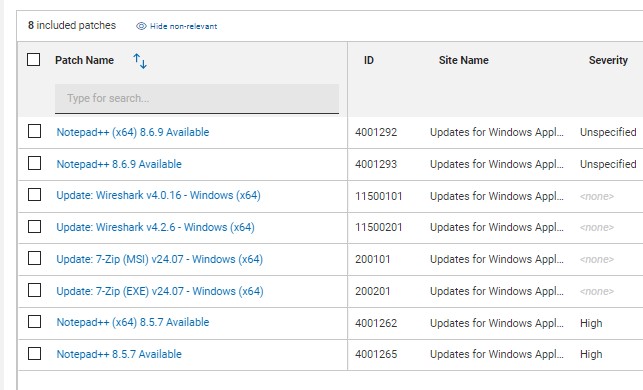
Wasn’t sure if the wireshark and 7-zip was considered as a 3rd party update or an OS application update. But I do agree that having both options checked should still be able to include the wireshark and 7-zip (unless it will be required to do it this way).
I’m checking with Dev and I’ll post back.
1 Like
Hi @jan.castro,
Using this criteria only and can see 7-zip and Wireshark included in the patches.
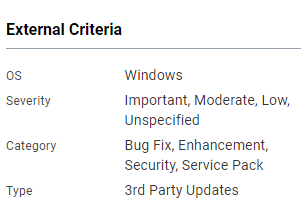
2 Likes
This is indeed a bug / regression. Dev is aware of it. For now you’ll need to use the workaround of only selecting 3rd Party Updates for your policy that needs 7-Zip/Wireshark/etc.
3 Likes
Thank you very much @dmccalla , @anademayo and @orbiton for sharing your suggestions and expertise on this issue

2 Likes