I’ve got a baseline that seems to trigger the following microsoft popup:
Restart your computer to finish installing important updates and offers a 10 minutes restart. Obviously I want this gone and to control my restart with bigfix instead…
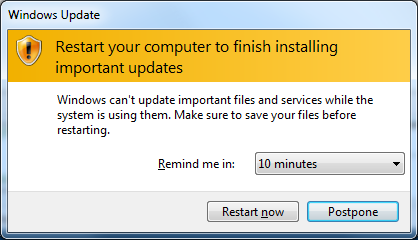
I searched on that Windows Update box and people say to either create a key:
[HKEY_LOCAL_MACHINE\SOFTWARE\Policies\Microsoft\Windows\WindowsUpdate\AU]
"NoAutoRebootWithLoggedOnUsers"=dword:00000001
or a GPO to the same effect… Neither seems to work on Win7 though, I still get the dialog after that key and a reboot…
I even turn off the Windows update service before my baseline applies, it still pops !