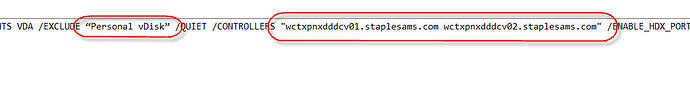I’m trying to create an action script for a fixlet to update the Citrix VDA to CU4. If I run the command itself from a command window on the server itself it runs file and performs the upgrade. If I try running the fixlet, the result comes back as complete with an exit code of 1. If I just use the EXE in the action line of the fixlet it runs but not without user intervention on the server end. There are 3 sets of quotes in the action line and I suspect I need to add something else but have not done this before. Was wondering if anyone might have run into this in the past. Thanks.
Multiple quotes in the command can be confusing. The most reliable method is probably to use the ‘appendfile’ command to create a batch file with the command line.
Also, some form of
waithidden cmd.exe /c "“path-to-exe” parameter1 “parameter2” “parameter3"”
should work.
Thanks Jason, also tried the appendfile method and still no joy in Mudville, this is what I have in there. Very strange, we have others that work, this is the first one where we have 3 things in quotes
//create batch file
delete __appendfile
delete install.cmd
appendfile __Download\VDAServerSetup_7_15_4000.exe “wctxdndcv01.staplesams.com” /enable_hdx_ports /masterimage /noreboot /exclude “Citrix User Profile Manager”,“Personal vDisk”
move __appendfile install.cmd
//execute batch file
wait install.cmd
Does the generated batch file work on its own? Not knowing the VDAServer product, the batch syntax otherwise looks ok.
Is it failing to install because of the quotes, or the 32-bit environment? Might try adding
action uses wow64 redirection false
To the actionscript before running the wait command
Hi Jason -
I had tried the command line as it is and it worked fine but the job still would not run, then I made a slight change to see what exactly was going into the CMD file and that is when I found the issue. I must have done a copy and paste into the command line in BF because the quotes for the first condition were different than normal quotes (attached). I took the line into notepad, made sure they were normal quotes and then put it back in the action script and it ran as expected. The devil is in the details for sure. Thanks and have a good week.
- Jim