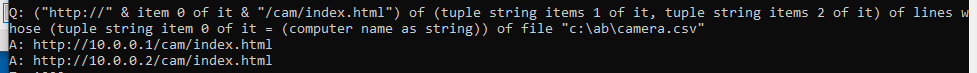Hi, hoping someone could point me in the right direction to understand if this is possible.
I have 1300+ endpoints, which need shortcuts to IP CCTV cameras placed on the windows desktop, each endpoints shortcuts are unique as they contain the local IP of the CCTV camera, the rest of the shortcut is the same text. They also vary in number per endpoint, some will only have 1 shortcut, others will have multiple.
I was thinking I could create a CSV file containing a list of endpoint id’s and the IP addresses, send that temporarily to the endpoint and then use BigFix to iterate through the file and generate a shortcut for each instance it finds
e.g.
CSV Example
EndpointNumber, IP, Name
0002, 10.0.0.1, Cam1
0002, 10.0.0.2, Cam2
0003, 10.1.0.12, Cam1
0125, 192.168.23.19, Cam1
0125, 192.168.23.24, Cam2
0125, 192.168.23.124, Cam3
2487, 10.11.25.12, Cam1
Shortcut Example
http://#.#.#.#/cam/index.html
So if i run the action to endpoint number 0125, it would go through and generate 3 desktop shortcuts called Cam1, Cam2 and Cam3 with the correct IP address in each shortcut from the CSV file.
I would then delete the CSV from the endpoint at the end of the action script.
I have the EndpointNumber stored in a registry key
I cannot work out how to iterate through the CSV and generate the shortcuts so if someone could help that would be amazing. Thank you in advance.