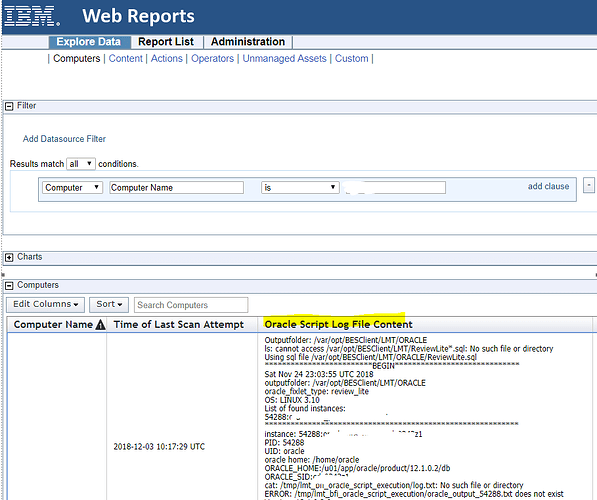In the BigFix Inventory site’s “Oracle Feature Health Check” analysis, there used to be a property called “Oracle Script Log File Contents” that would show the contents of the log file generated when the “Get Oracle Feature” fixlet ran.
I no longer see this property as part of this analysis. But I also can’t find any reference of this property online so show HCL support that it ever existed.
Does anyone else still see this property?
@cstoneba My environment only shows a property for the existence of the log file, not the contents. If it ever did, then it has been removed along the way by an update to the analysis by IBM or HCL.
Adding a property to display the contents to a custom copy of the analysis, or as a standalone custom analysis would be straightforward. For example, the current Oracle Script Log exists property relevance is:
exists file (pathname of parent folder of parent folder of client folder of site "actionsite" & "/LMT/ORACLE/" & "oracle.log")
Create a new property Oracle Script Log contents
(if (exists file (it)) then lines of file (it) else "Oracle Script Log not found") of (pathname of parent folder of parent folder of client folder of site "actionsite" & "/LMT/ORACLE/" & "oracle.log")
There is also Debug mode which creates the script_trace.txt file in the same location as the oracle.log file. Create a property Oracle Script Log debug trace:
(if (exists file (it)) then lines of file (it) else "Oracle Script Log not found") of (pathname of parent folder of parent folder of client folder of site "actionsite" & "/LMT/ORACLE/" & "script_trace.txt")
Hopefully this helps you out.
I found a screenshot I took on Feb 1 2019 that showed the property so it did exist then. Funny though that IBM/HCL has no record of removing it. Yes, I could create it myself but seems like it should be added back to the external site analysis.
this is what HCL replied with
From my investigation I found that the content for the analysis “Oracle Feature Health Check” has been modified since the property “Oracle Script Log File” could cause the FillDB memory in use to increase. It was reporting the content of file ILMT\Oracle\oracle.log that may cause this behaviour if the file is big.
Kindly consider that there is a Defect Article where is reported above behaviour.
You can monitor the process at following link: https://hclpnpsupport.hcltech.com/csm?id=kb_article&sysparm_article=KB0073472
1 Like
An analysis is not supposed to be used to retrieve millions of rows … no sure what about that ‘Oracle Script Log File Contents’ property, but cannot work as was.