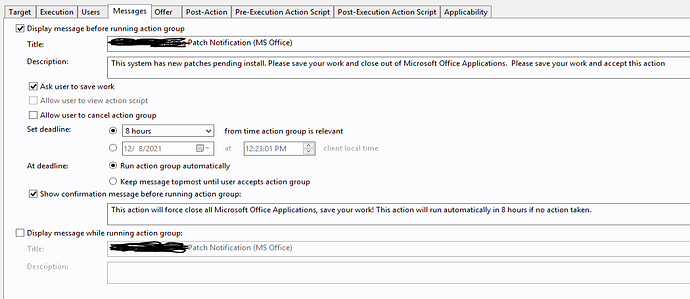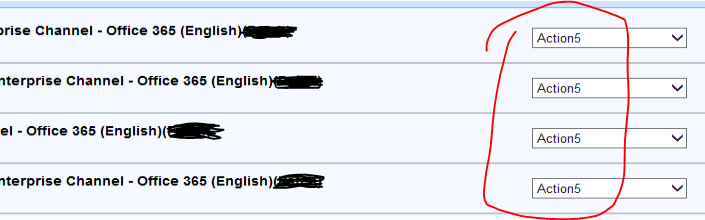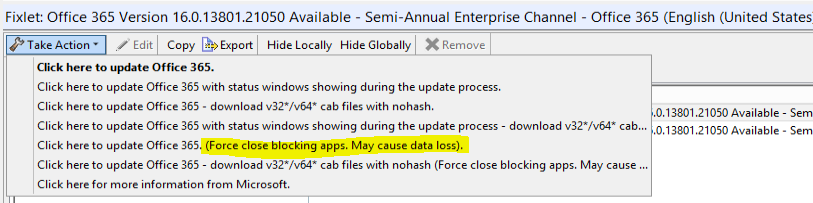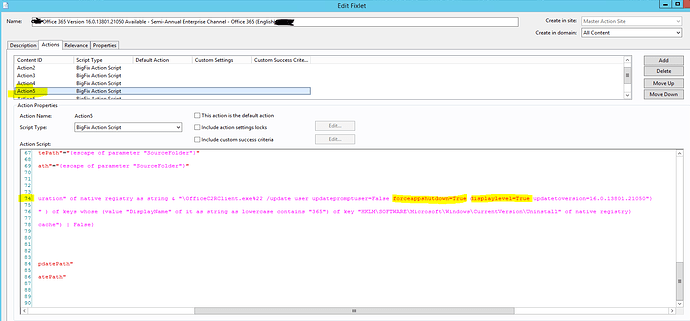When we push Office 365 updates from Bigfix, do we have to close all the office apps in order to get the upgrade completed ? I need to understand the process that we can follow from Bigfix to upgrade Office 365 monthly.
We struggle with this also. Yes, the install will fail if any of the apps are open. We send a “msg” to close their apps and then accept the task. Once they accept it, it will force close any apps remaining open.
Technically not an offer, but it does send a message to the user and asks them to close the apps and accept the task. We also put a deadline, “accept it or else we will close the apps and install anyway”.
The biggest issue, they fail to save their work. So we warn them 3 or 4 times.
We run ours in a baseline and set the action to force close the apps…
Thank You so much . We have been following the same thing but I thought maybe we have another alternative to fix this
I chose to move to config.office.com to patch O365 updates.
In my mind, I did not want to deal with a C level executive when they lost all their work.
Do you mind sharing details on how you’re achieving this? What commands are you using to close all office products prior to installation? What does the entire action script look like? Looking to do the same thing and this would be very helpful. thanks!