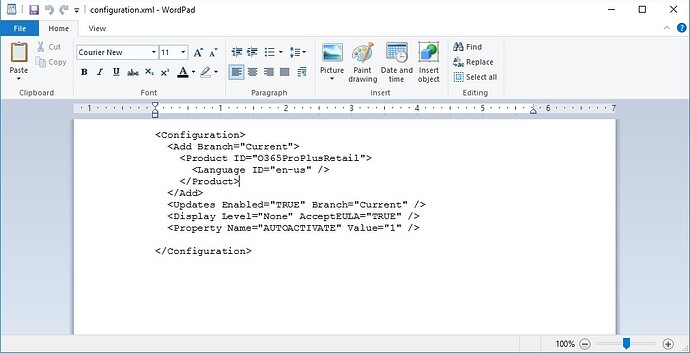I’ve created a new task using the Windows Software Distribution wizard to deploy Office 365-2016 C2R x64. It completed the download of the file and it exacts it, but gets stuck at Running on the wait __Download\setup.exe /configure Office_64_only command.
Sound like if the package is requiring user’s input. If you run the same command on a CMD windows, the software is installed silently?
You may need to point the /config command to the __download folder wait __Download\setup.exe /configure __Download\Office_64_only
Does the file have an extension? Office_64_only.xml?
Hi,
That is not the same as running it with BigFix.
BigFix runs the commands from the C:\Program Files (x86)\BigFix Enterprise\BES Client\__BESData\CustomSite_Desktop folder but you’re running it in a command prompt from the C:\Program Files (x86)\BigFix Enterprise\BES Client\__BESData\CustomSite_Desktop\__Download folder.
For a real test you have to change your command prompt up a directory (not in download) and run the command you are telling BigFix to run.
Here is the command that BigFix is running now, I changed it after your earlier message and added both of your suggestions.
wait __Download\setup.exe /configure __Download\Office_64_only.xml
It still does not complete with BigFix running it, this was started over 75 minutes ago. It completed when I ran it manually.
Try running the command from a command prompt and make sure that it actually succeeds.
With any systems management tool you need to be incredibly deliberate about what you are testing. Otherwise you end up testing things you’re not actually doing – in this case the first test you need to do is navigate to:
C:\Program Files (x86)\BigFix Enterprise\BES Client\__BESData\CustomSite_Desktop
and run:
_Download\setup.exe /configure __Download\Office64_only.xml
Your last test was from C:\Program Files (x86)\BigFix Enterprise\BES Client\__BESData\CustomSite_Desktop\__Download and so you were not testing the same command you were running within BigFix.
I ran the command from the location you suggested and it completed.
Do you think it’s a permissions issue?
Does the setup.exe try and prompt? The agent cannot display anything so the install must be told to be silent
Hi bcmagellan,
I have done the office 2016 installation with the batch file.
Just validate your xml file with attached file.
Just give it a try with below batch file.
prefetch d9972175038967f6532e600d4a5de75da0028339 sha1:d9972175038967f6532e600d4a5de75da0028339 size:1185206617 http://SERVER:52311/Uploads/d9972175038967f6532e600d4a5de75da0028339/OfficeDeploymentTool64.tmp sha256:e0b14f4d7116468f147dd6cb6b602dff21bcb7f2f4cc6ab18c75058dc6632ab3
//extract the package at any path, I have extracted it in below location.
extract d9972175038967f6532e600d4a5de75da0028339 C:\office2016
dos taskkill /IM winword.exe
dos taskkill /IM excel.exe
dos taskkill /IM outlook.exe
appendfile @echo OFF
appendfile “C:\office2016\setup.exe” /configure “C:\office2016\configuration.xml”
_move _appendfile C:\Office16.bat
wait “C:\Office16.bat”
delete C:\Office16.bat
dos rmdir /S /Q “C:\office2016”
It’s doing the same thing in the new folder. It’s showing running in the console, but as you can see setup.exe is not running. The files have been downloaded to the Office2016 folder and Office16.bat is there, but it doesn’t kickoff the install.
If there is no way to silence this splash screen then the process will just hang when run as the local system account. This is a Windows security issue that services do not have access to the display.
Thanks, I will look into that.
It looks like you are not showing all processes in task manager – can you click show processes from all users and share the task manager screenshot again?
Bill
Setup.exe *32 Is running when I show processes from all users, but I’m installing 64 bit Office.
Is there a SetupExe log in C:\windows\temp? Have you located any office install logs?
I do not see a SetupExe log in C:\Windows\temp. There is an OfficeTemp folder but it is empty.
Can you share the configuration XML?
It should look like:
<Configuration>
<Add OfficeClientEdition="64" Channel="Current">
<Product ID="O365ProPlusRetail">
<Language ID="en-us"/>
</Product>
</Add>
<Display Level="None" AcceptEULA="FALSE"/>
</Configuration>